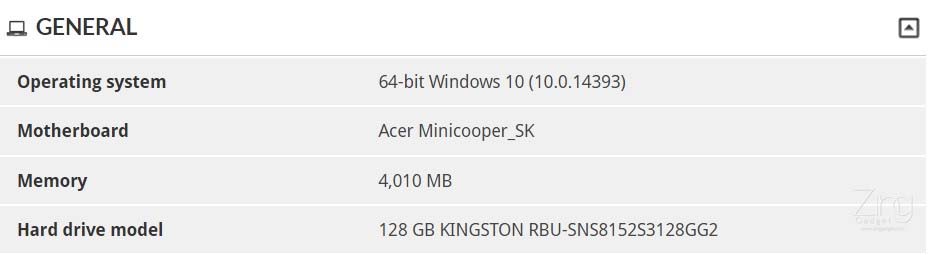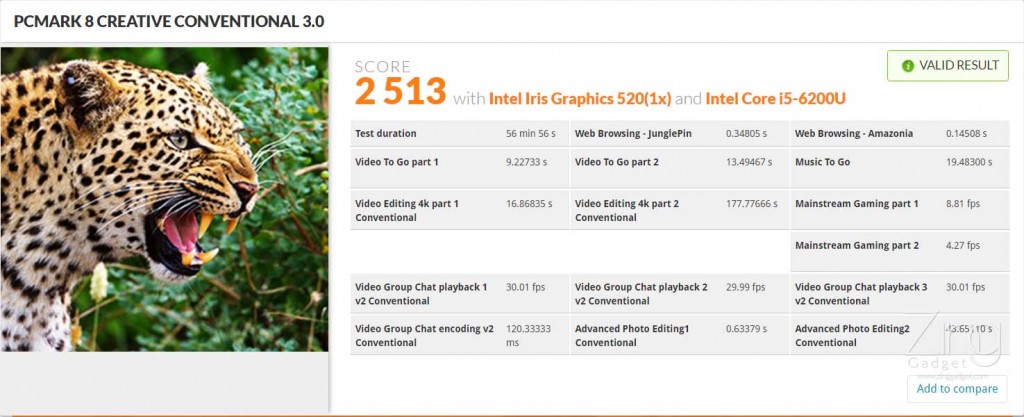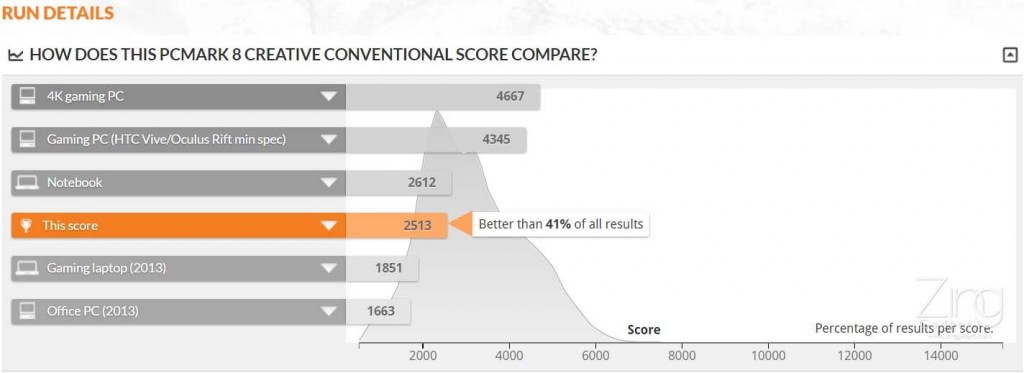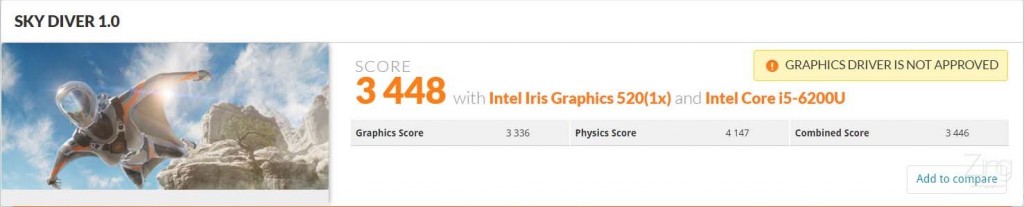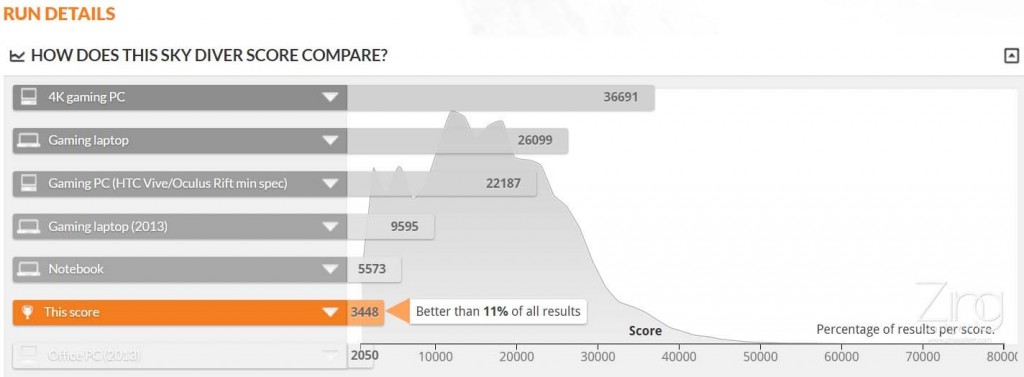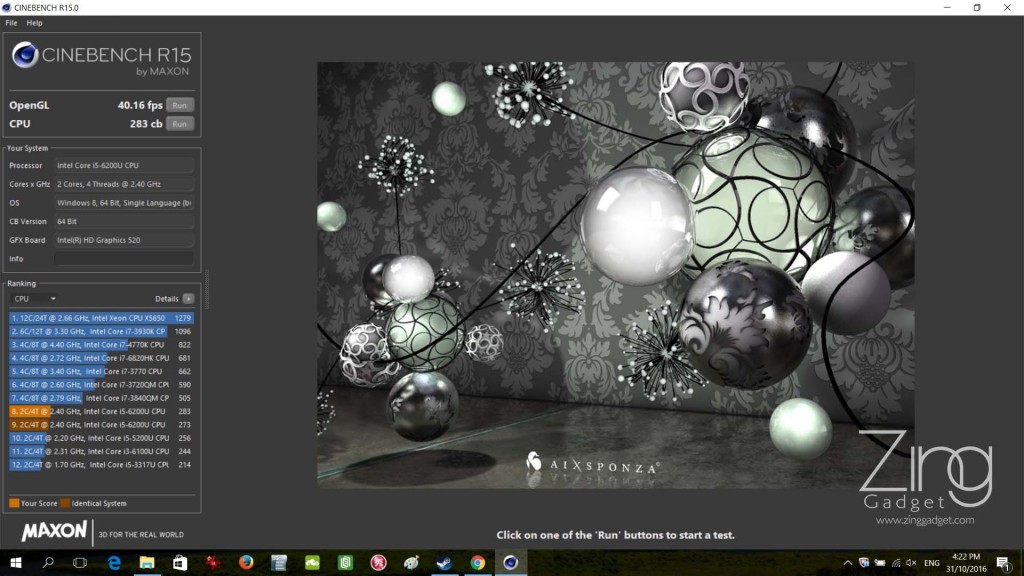While smartphones and tablet has become part of everyday life in entertainment or productivity, laptop is still a necessity to get things done seriously. Be it office duty or school assignment, a portable laptop is what people need today to complete different tasks. As there are several laptop that are versatile with various design and price tag out there, what makes the new Acer Aspire 13 a clear distinction from others? Does it have those important criteria that defines a good laptop? Read on below!

Acer Aspire S13 specifications:
- Intel Core i5-6200U
- Intel Iris Graphics 520
- 13.3 inches 1080 Full HD display
- Windows 10 Home
- 4GB LPDDR4 RAM
- 128GB SSD
- 327mm x 288mm x 14.6mm
- 1.3kg
RRP:RM2799
System specifications:
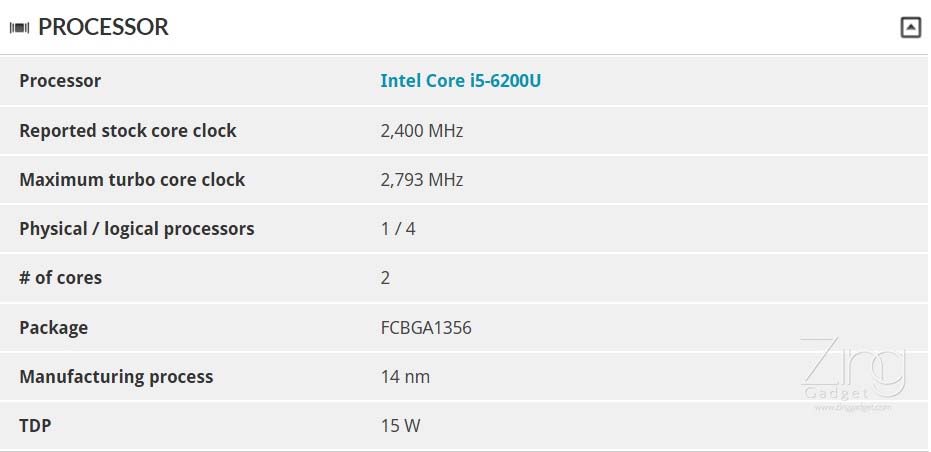
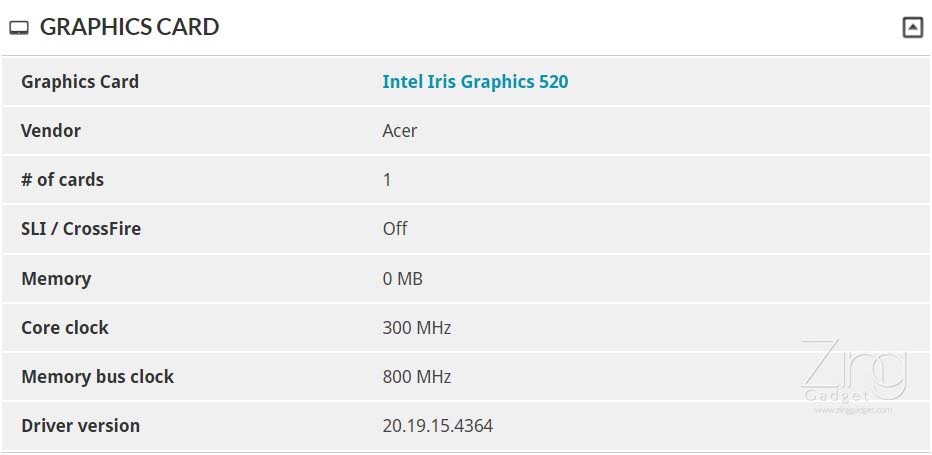
The Acer Aspire S13 is powered by Intel Core i5 6200U processor along with integrated Intel Iris Graphics 520. Although it is a mediocre hardware for CPU and GPU intensive activity such as gaming, this laptop perform superb when it comes to office productivity and still capable to play decent games that doesn’t heavily relying on GPU.
Design
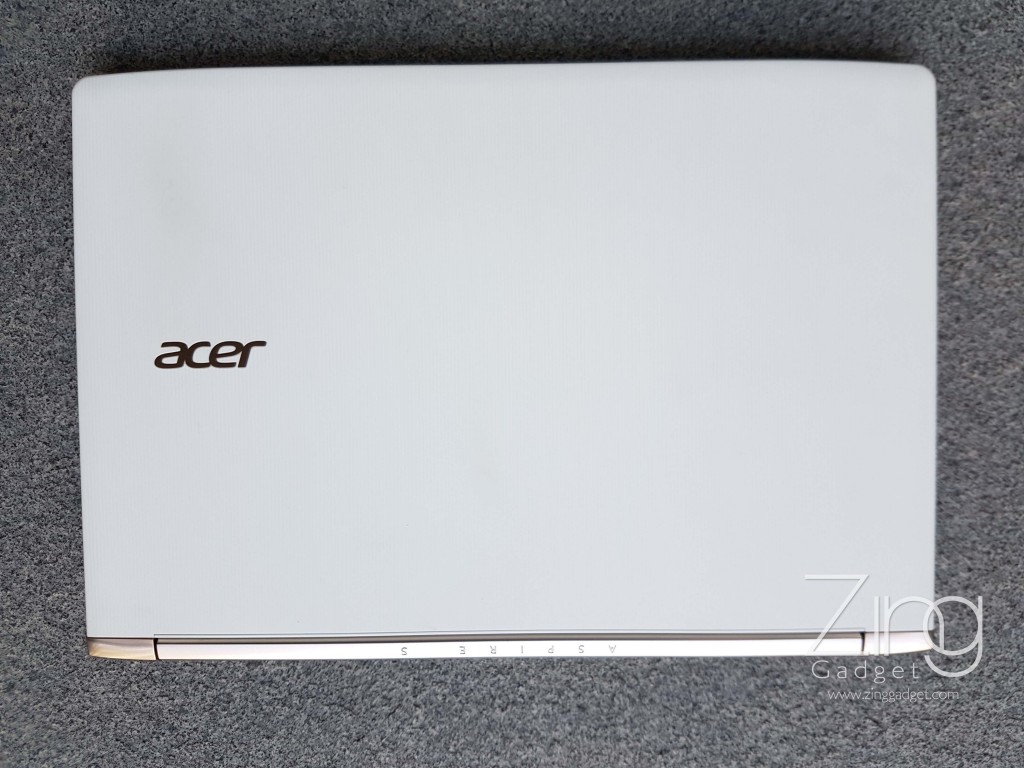
The Acer Aspire S13 is a pure white beast. The minimalist logo surrounded by snow-like white colour truly impressed us from the start. Although the lid is polycarbonate build, it is finished with stripes that provides a better grip when holding with a single hand. However, white is also not very resistant towards dirt, as stain as easily hold onto the surface and clearly visible in near distance.

Similar with the Aspire V Nitro, the Aspire S13 comes with a metal hinge crafted with “Aspire S” that provides a new premium look on its exterior.

The bottom is single panel that must be removed completely if change or upgrade of hardware is required. Heat vents are located left and right respectively and we will have some comment on that later on.

A USB 3.0 port, a earphone jack and a SD card on its left

A HDD indicator, one HDMI port, 1 USB 3.0 port and 1 USB type C port are located on the right.
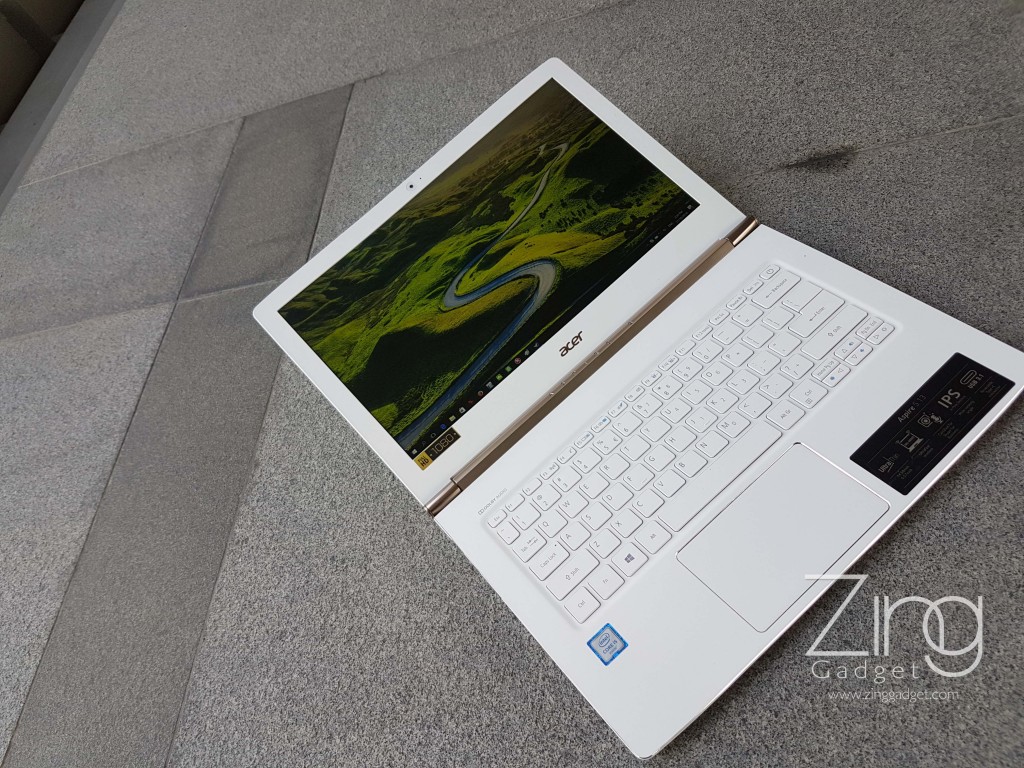
Flipping it over, the minimalist white design does complement to its exterior and it is made up of metallic alloy instead of aluminium (but have a slight plasticky feeling due to its finish). Next, the touch panel is also ridiculously big (that’s a bonus) and have a quick and responsive time when switching between different windows/ panes.

The chic lit keyboard provides a good tactile feedback in typing for long periods.

One surprising fact is that this laptop can be flip over to 140 degree!
Performance
PC Mark 8 Creative Conventional 3.0
3D Mark Time Spy
Cinebench R15
Heaven Benchmark
AS SSD Benchmark
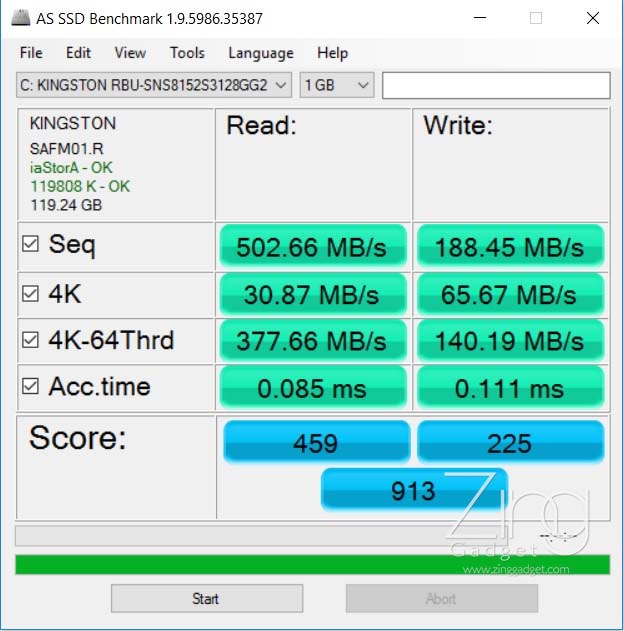
Gaming test

Lowering down all graphic settings to low, the Aspire S13 is able to achieve constant frame rate above 60fps. This result is decent for those non-gaming laptop without a dedicated GPU.
Thermal management
Idle/ Casual use
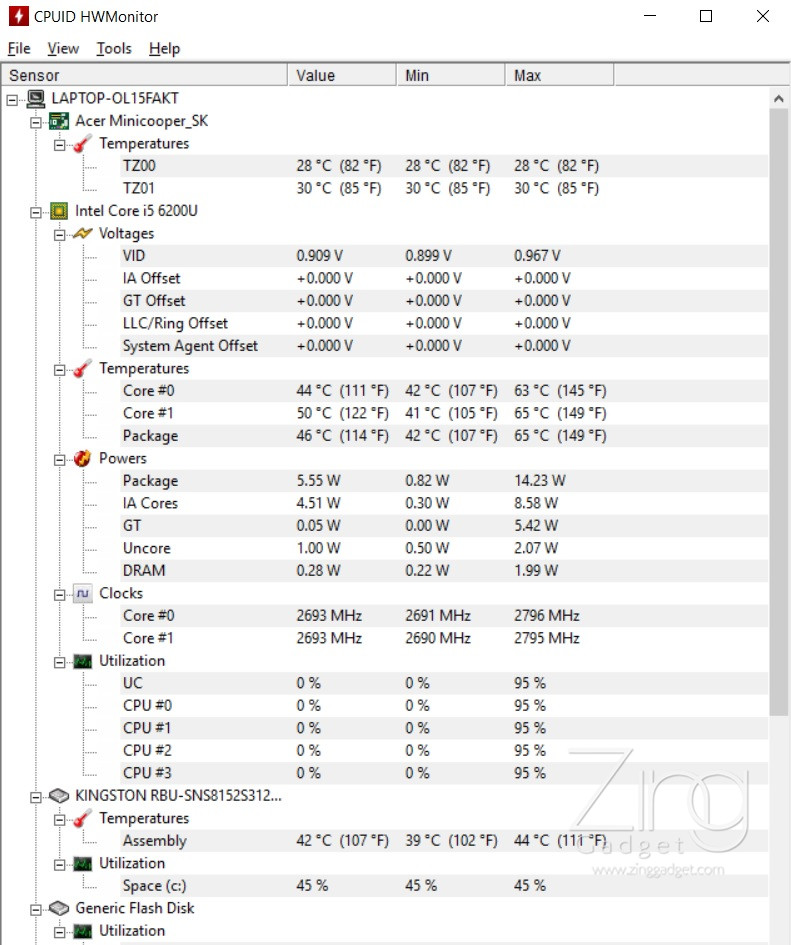
Heavy load (Gaming)
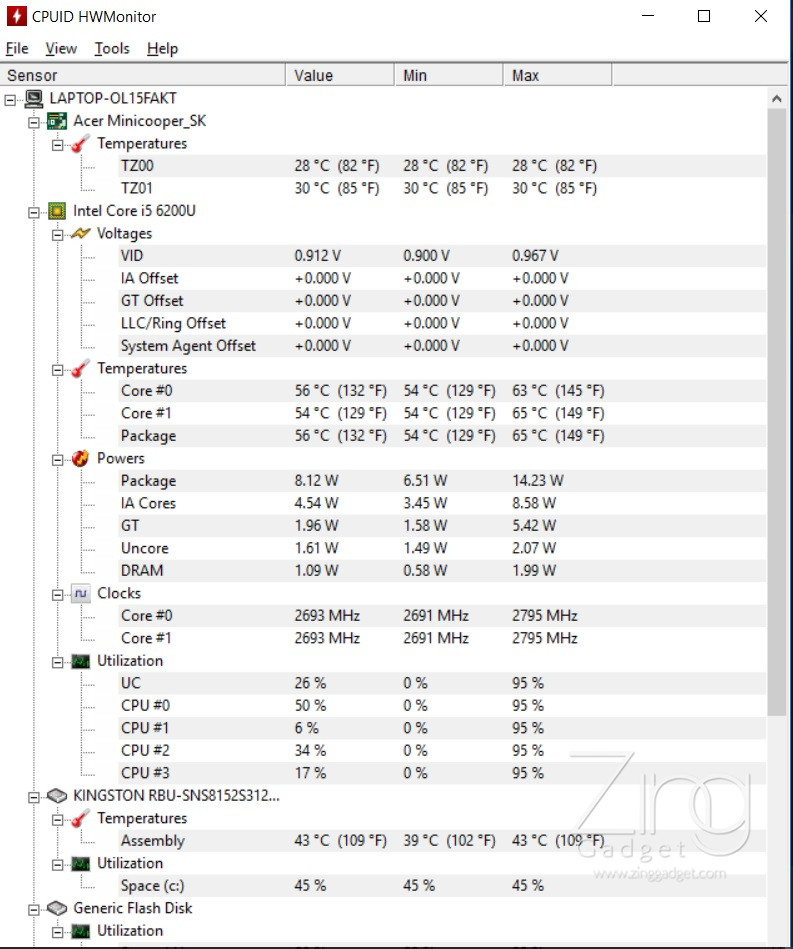
While under heavy load, the highest temperature recorded on this laptop is at 56 degree while normal use fluctuated around 44 degree. It’s fairly acceptable for those who don’t want their lap to get burn when working on casual stuff.
Battery
The Acer Aspire S13 comes with around 3 hours and 45 minutes of battery operating time (from 100% to 0%) and takes around 2 hours and 40 minutes to completely recharged to 100%.
Conclusion

Under RM3k price tag, this laptop is ideal for student and office working who aims towards productivity instead of gaming. As it is priced at RM2799, the Acer Aspire S13 can perform all the basic needs in documentation or multimedia enjoyment and to perform light gaming if required. It’s the best bang of the buck for those who want a fast performing laptop (with SSD installed) and a decent performance to get everything done in a short time.