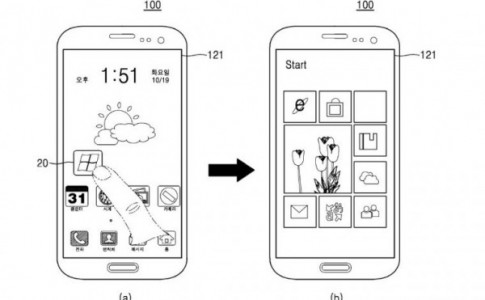We’ve seen God Mode on Windows 8/8.1, and there’s no denying that we absolutely love it, albeit the difficult method to even just open that menu itself.
We’ve seen God Mode on Windows 8/8.1, and there’s no denying that we absolutely love it, albeit the difficult method to even just open that menu itself.
We, of course, are going to help you to get God Mode on Windows 10 itself!
Step 1
Create a new folder, and then name* it as :
GodMode.{ED7BA470-8E54-465E-825C-99712043E01C}
You can change the name before the period as anything you like, like I named mine as KokMode.{ED7BA470-8E54-465E-825C-99712043E01C}, it’ll appear as KokMode instead of GodMode.
Step 2
You’ll see the folder changed and is now called “GodMode”.
Step 3
And you’re done! That’s the GodMode!