As we have unboxed the Samsung Galaxy Note 7 last Friday, most of us can’t resist the urge to see what is the major hype going around the Galaxy Note 7 and what makes it worth its value. Apart from the new iris scanner, enhanced S-Pen, what does this smartphone has to offer to exceed our expectation?
Samsung Galaxy Note 7 hardware specifications:
- Android 6.0.1
- 5.7 inches 2K Super AMOLED display(2560 x 1440 resolution)
- Front and rea Corning Gorilla Glass 5
- 2.3GHz Exynos 8890 octacore chipset
- Mali-T880 MP12 GPU
- 4GB RAM + 64GB ROM
- support 256GB microSD expansion
- 12MP rear camera with f/1.7 aperture,OIS,PDAF
- 5MP front camera with f/1,7 aperture
- support IP68 water and dust resistant
- USB Type-C 3.1
- Iris Scanner
- Fingerprint unlock
- Support quickcharging and wireless charging
- 3500mAh battery capacity
- 153.5 x 73.9 x 7.9mm
- 169g
RRP:RM3199
Design

One of the most iconic concept of the Galaxy Note 7 is it large display screen along with the Samsung exclusive S-Pen that get enhanced over the time. Our first sight on it remind us of the dual curved display on the Galaxy S6 Edge along with 3D curved glass on the back. These little design upgrades make the smartphone distinguish itself from its predecessor and the rest of the phablet smartphone market. Design aside, the dual curved edge also provides a much comfortable and better grip to the smartphone.

One of the biggest problem of large display smartphone is “large” which makes it uncomfortable to operate on single hand or “maneuvering” inside pocket/ handbag. The Galaxy Note 7 does comes with a large 5.7 inches display, but its curved display edge makes it bezeless and the large screen to body ratio makes the smartphone reasonably sized for better single-handed operation.

Apart from the proximity sensor, the newly added iris recognition along with infrared module is the greatest highlight of this smartphone. While iris recognition has been an early technology that doesn’t get utilized on mobile phone industry, Samsung is one of the first to bring back such technology and enhance it so that this new technology is feasible and useful in daily operations.

The conventional Samsung solid home button still presents on this phablet (so does other Samsung smartphone) but this new home button provides greater tactile feedback when pressed.

Honestly it is one of the smartphone that offers the best grip on the market right now. While S7 Edge does offer a curved edge on the front and the back, the glass is symmetrically designed on the front and back with equal thickness that makes the grip even better than the S7 Edge.

Starting from the Galaxy Note 5, Samsung has added a mechanical button that ejects the S-Pen from the slot automatically. Some user may think this add on feature could slow down their time in dragging out S-Pen for a quick note taking section as more force has to be exerted to release the S-Pen out from its slot.

The new S-Pen on the Galaxy Note 7 can be inserted either side (but not invert) and it now comes with 4096 pressure level which is higher than the 2048 pressure level from the previous Galaxy Note series S-Pen which means better pen like experience.

Now it is no longer possible to insert the S-Pen in a reverse direction!
Display
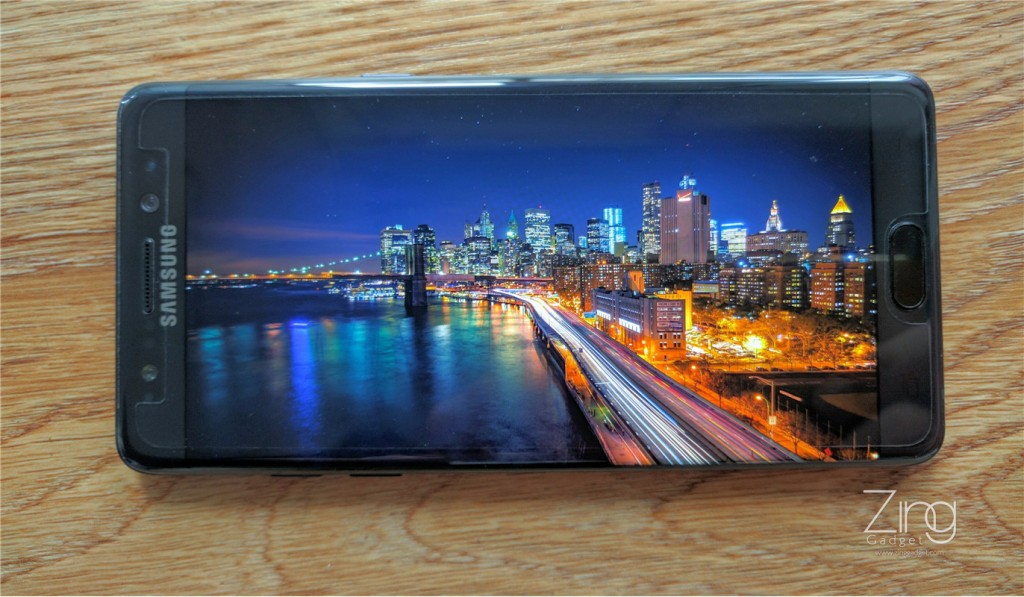
With a 2K Super AMOLED display, the 5.7 inches high quality display is still on par with the Galaxy S7 Edge flagship series smartphone. With adjustment of colour balance and saturation, the Galaxy Note 7 offers a dazzling viewing experience in multiple environment.
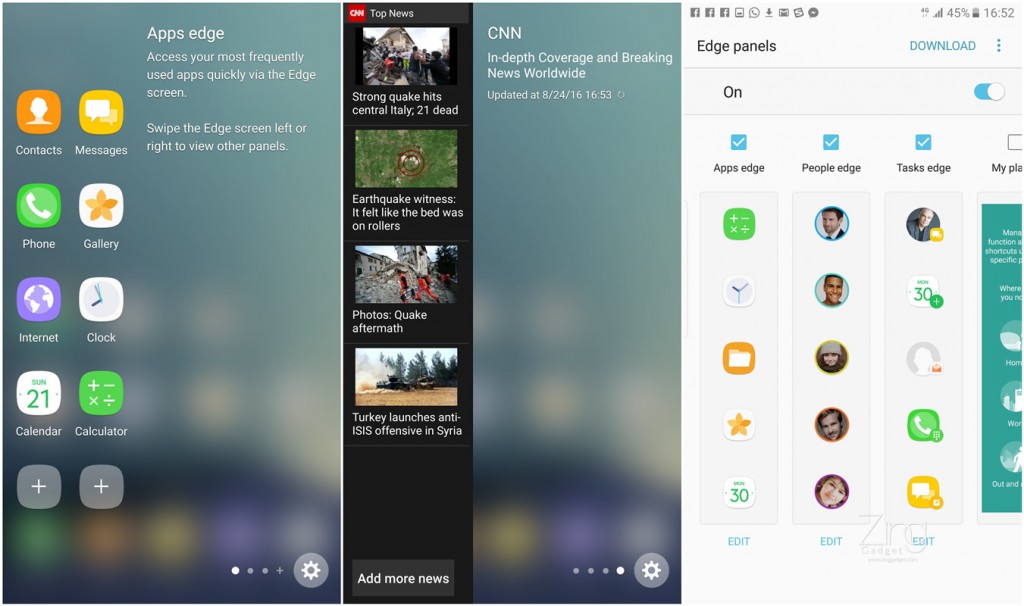
Galaxy Note 7 is also the first to Note series phablet to come with Edge Panel and Edge Feeds that previously available on Galaxy S7 Edge.
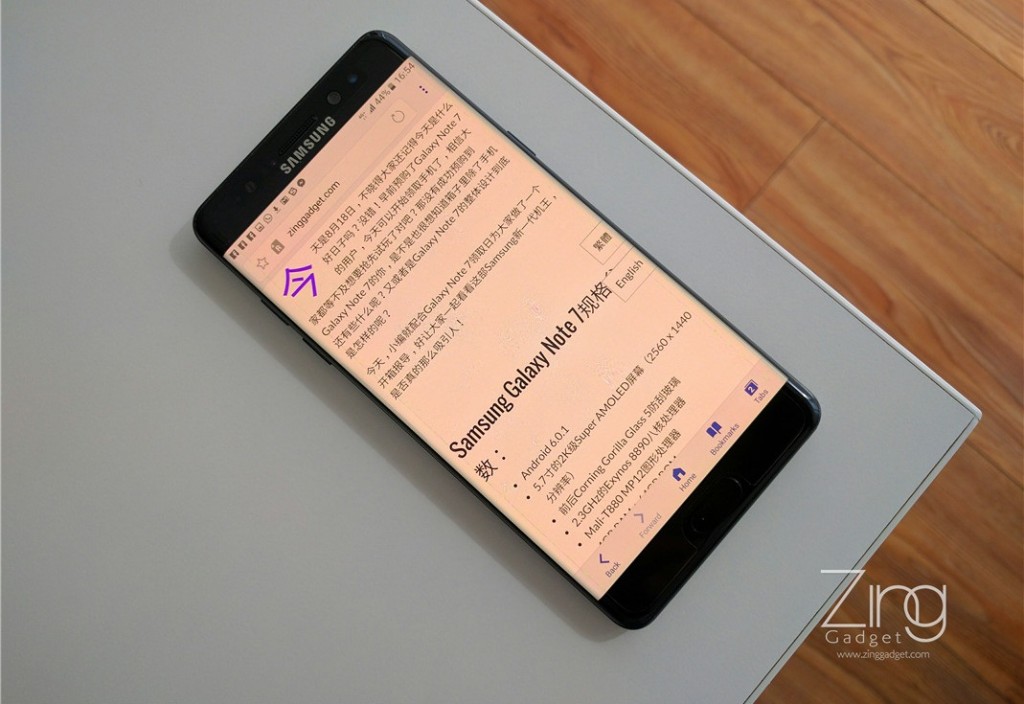
It also comes preloaded with a blue light filter that makes your eye comfortable when you read our articles in the dark!
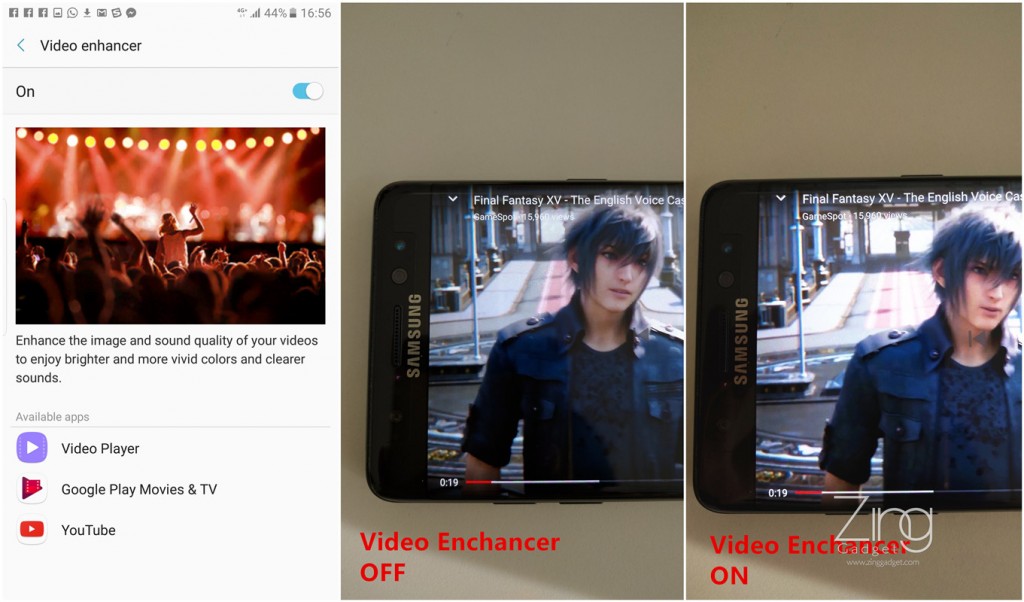
Besides, there is also a video enhancer feature that enhances the display quality of the video by adjusting the saturation and vividness of the graphics to offer HDR-like display. Furthermore, it also increase the sound quality and clarity during the video playback.
Edge Panel, Edge Notification and Edge Lightning from the Galaxy S7 Edge is all available in Galaxy Note 7!

Although the Always-on Display (AOD) isn’t something new for flagship smartphone, the AOD on the Note 7 now offers more functional feature that display missed calls, SMS text messages and other notification from social IM such as WhatsApp, Facebook, Gmail etc. The AOD is also fully customizable in the setting menu.
Camera

Since the Galaxy S7 Edge has did a good job on its camera, so goes the Galaxy Note 7 that feature the identical 12MP Dual Pixel camera on the S7 Edge with f/1.7 large aperture, OIS and more. Differences are mainly noted on the post-processing part where the images taken from the Note 7 does offer a better quality by the means of colour reproduction and detail enhancement.
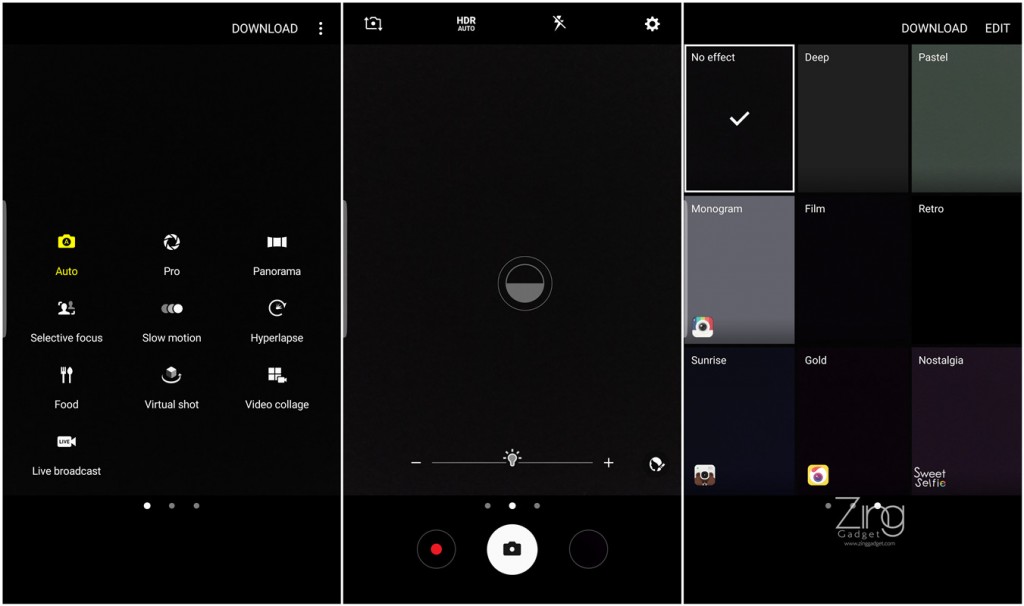
The camera UI has been revamped which looks much “easier” and cleaner to use, however some fancy capture mode is no longer available in this device. Swiping to the left launch other shooting modes while right shows different sets of filter.
Sample Images
The photography experience of this smartphone is pretty much similar with the Galaxy S7 Edge. The core differences are the better light optimization and greater colour accuracy. Nonetheless, both smartphone is able to snap and shot within seconds. More details of the camera can be found here.
Software

My first impression of TouchWiz in older Samsung smartphones are – bloatwares everywhere. Although Galaxy Note 7 does runs on the latest TouchWiz UI based on Android 6.0, it only has minimal amount of “core apps” running on the background and some preloaded software found on older Samsung smartphone no longer existed here. Lesser bloatware means better performance and space saving!
Since the software are fairly similar with the S7 Edge, where are the so-called upgrades? Let’s find out below!
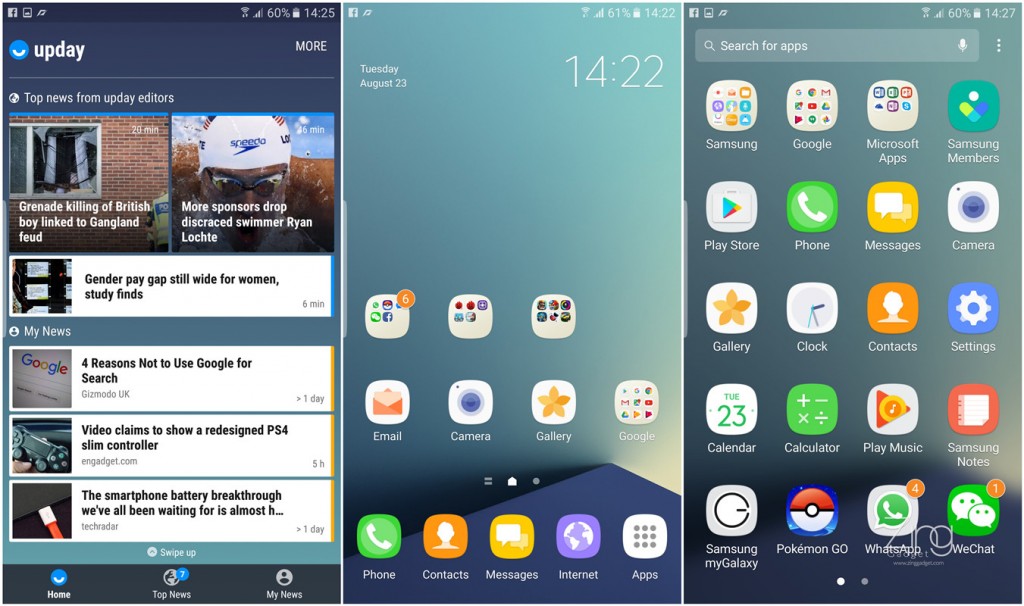
The UI on the Note 7 uses a dimmer colour and the icon shape and size are arranged in a uniform pattern. Swiping to the left launches the upday newsstand and once you have loaded inside the app drawer, you will discovered that so called bloatware has all gone.
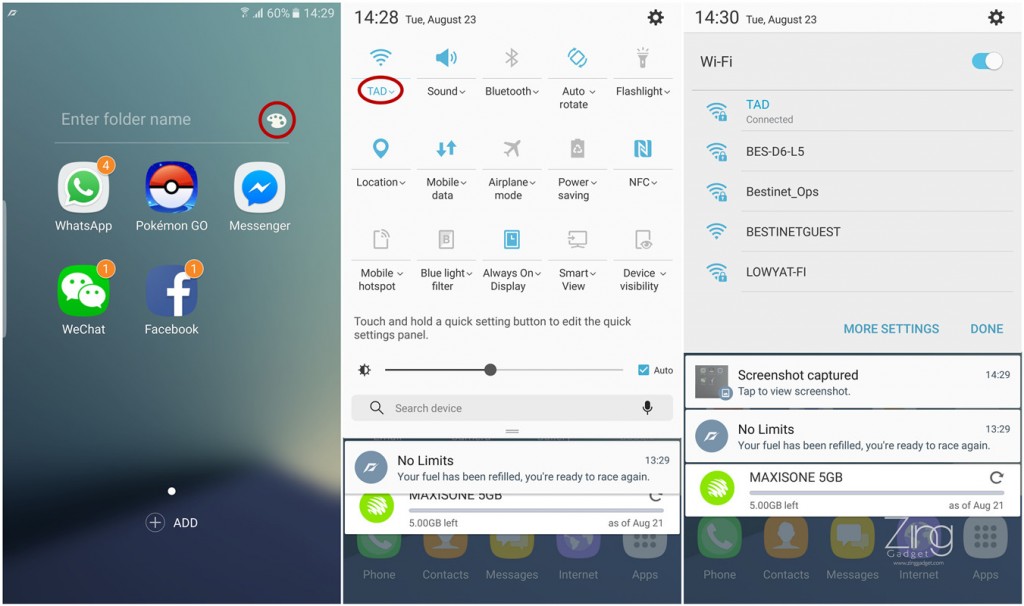
Besides, there are quick settings that allow you to adjust without the need to launch into the settings menu. For example, WiFi settings can be instantly launch by pressing the WiFi name (circled on top).
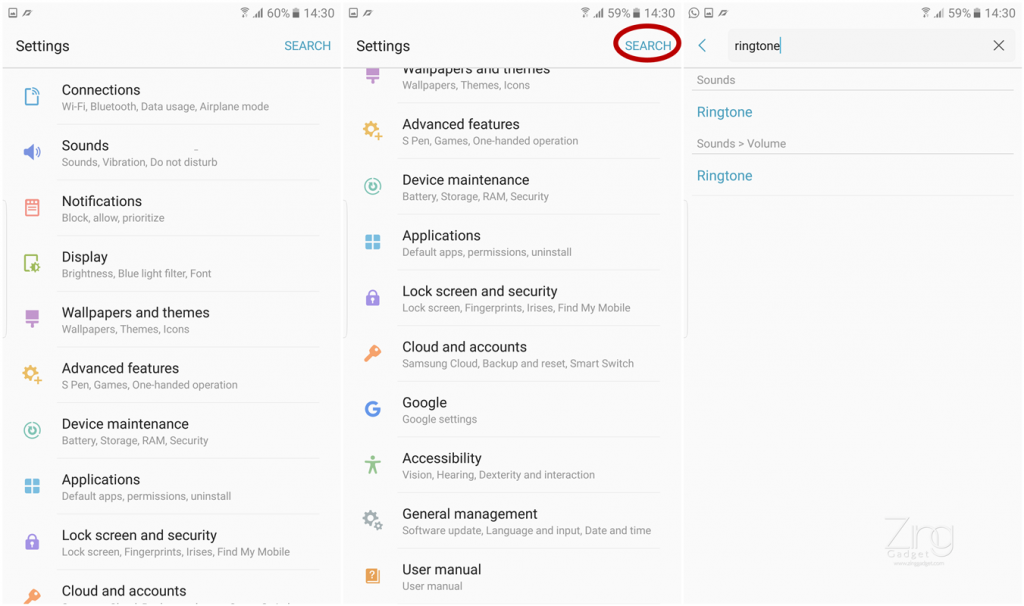
As the Galaxy Note 7 setting menu has been separated into 14 categories, user still can perform search for the setting they wish to adjust by pressing the search button on the top right hand corner. This is ultimately a bonus for those who has just starting to use Android or those who hasn’t familiar with the interface.
Display settings
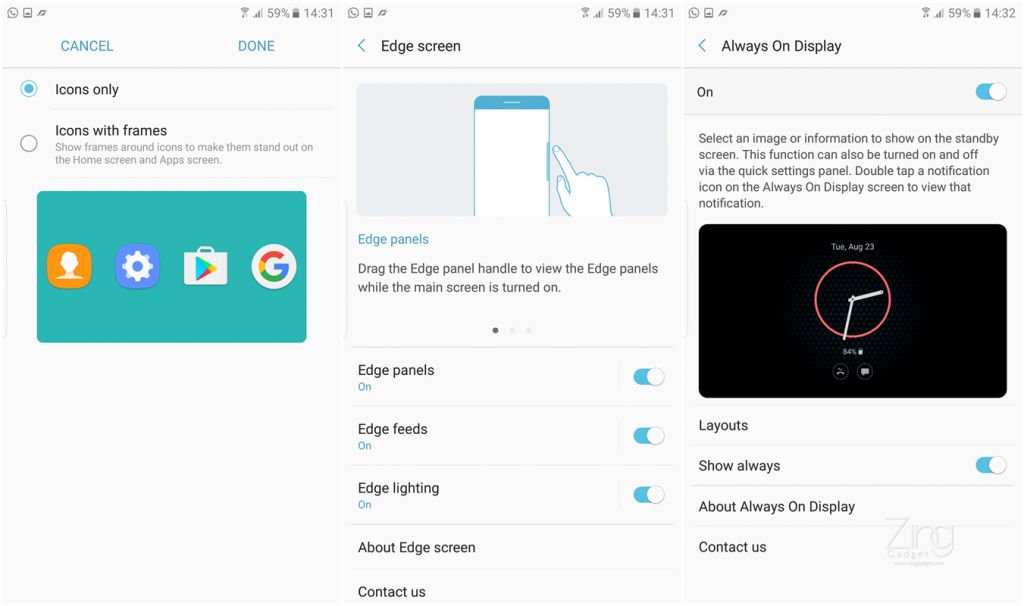
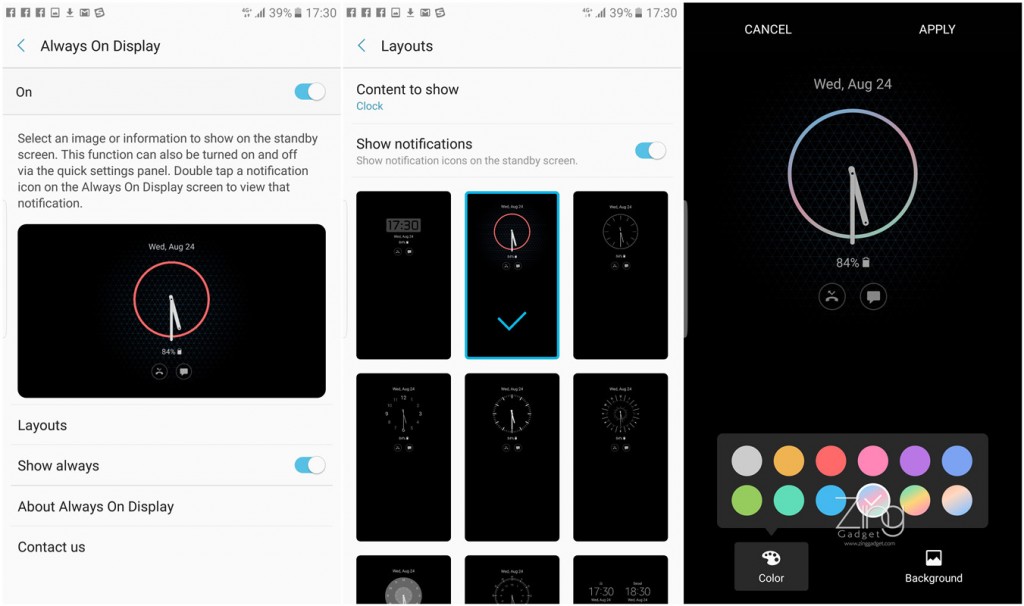
Always on display settings can be adjust here.
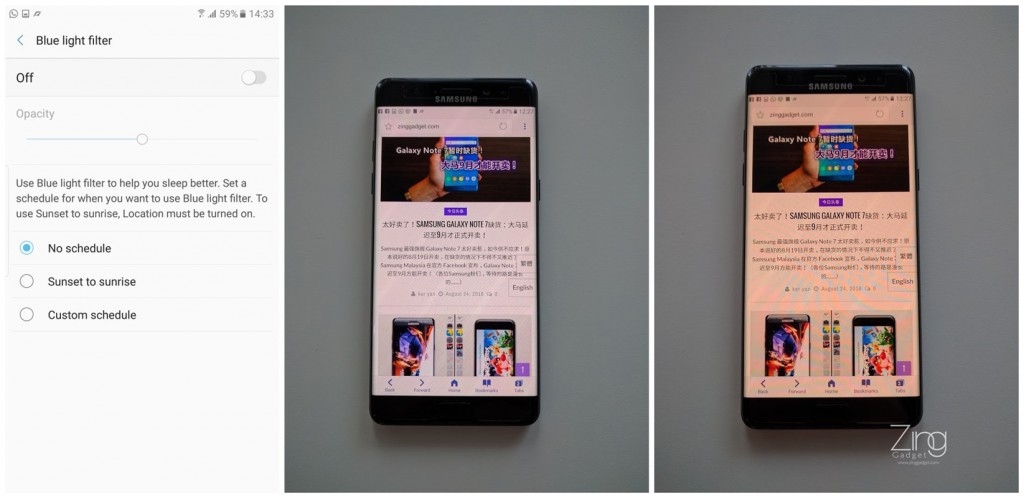
Same goes for the blue light filter where user can adjust the time to launch the filter along with the adjustment of opacity to reach the desire viewing condition.
Wallpaper and Themes
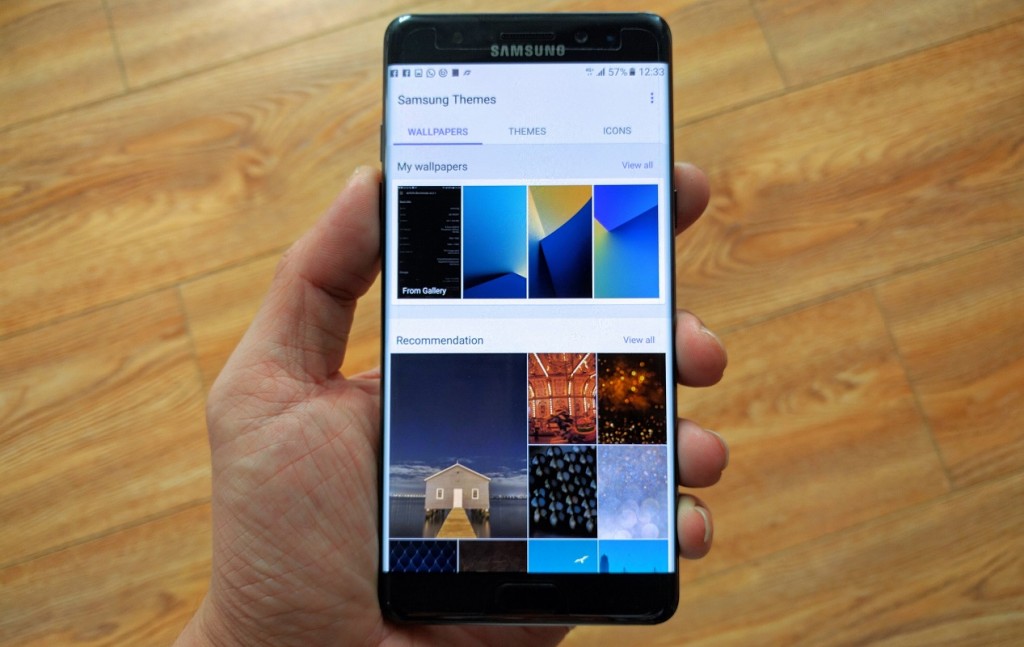
Samsung also offers several theme selection that changes the icon design when changing the wallpaper.
Device Maintenance
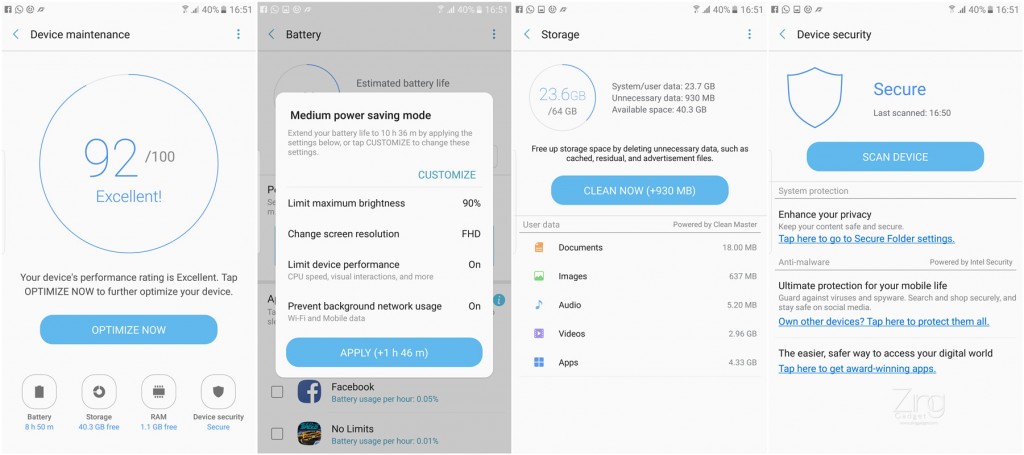
Similar with other phone management software, this software aids in clearing up your RAM, scanning for virus, storage space utilization and other miscellaneous settings.
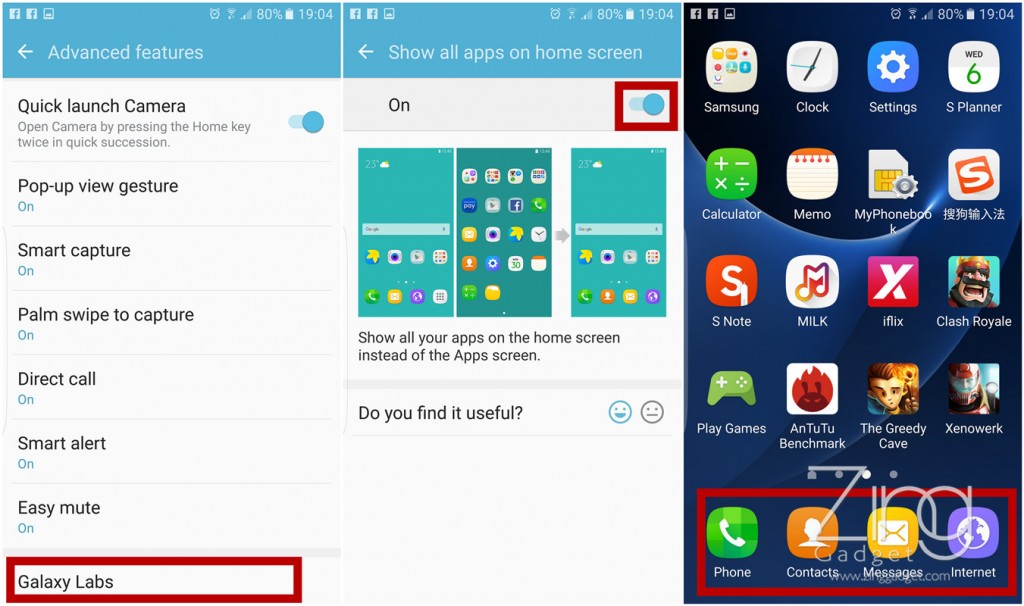
Samsung Galaxy Labs also offers experimental features such as turning off the app drawer button so that all apps appears on the Home Screen. However, conventional Android user could find the lack of app drawer disturbing so they turn it off.
Iris Scanner

While fingerprint authentication is considered unique, the Galaxy Note 7 has offered the iris recognition technology to perform unlocking of the smartphone. The recognition process is fairly quick for less than 1 seconds and it only takes 2 to 3 seconds to recognize the unique iris structure on the user.
While iris scanner still functional in the dark, under extremely bright environment (under sunlight/ spotlight) can affect iris recognition process on the smartphone. Nonetheless, the Galaxy Note 7 can only record 1 iris structure and hence offer the ultimate security and privacy for the user.
S Pen

The best feature of the Note series smartphone is started by their well-known S-Pen. When it comes to drawing to taking notes, an inductive stylus produce enhanced accuracy compared to note taking with fingers and the new S-Pen does offer much more feature than its predecessor.

The new S-Pen has a greater pressure level at 4096 which offer writing experience similar when using a pen.

It also comes with a new note-taking feature known as Off Screen Memo. This feature automatically launches when you eject the S-Pen with screen turned off. Once note-taking session has completed and the S-Pen has returned to its slot, the note taken will be automatically saved.

The Air Command from Galaxy Note 5 still exist on the Note 7 and it now features quick app launch that is customizable.

The newly added S-Pen Translate is extremely useful when the user would like to understand foreign text shown on the screen. Without launching Google translate or other translation app, the S-Pen translate instantly translate the texts appear on the screen to the desired language. However, direct translation on chinese characters is not possible yet.

On a side note, you can launch eraser just by holding the side button on S-Pen.
Performance

Running on Exynos 8890, this chipset is exactly identical with the hardware used in the Galaxy S7 Edge. While some countries offers Note 7 with Snapdragon 820, the Exynos 8890 is slightly left behind on benchmark scores and general performance. Nonetheless, the Galaxy Note 7 does feature several awesome hardware, notably the 64GB UFS 2.0 flash storage that offers 3 times faster read/write speed than convetional eMMC 5.1.
AnTuTu Benchmark
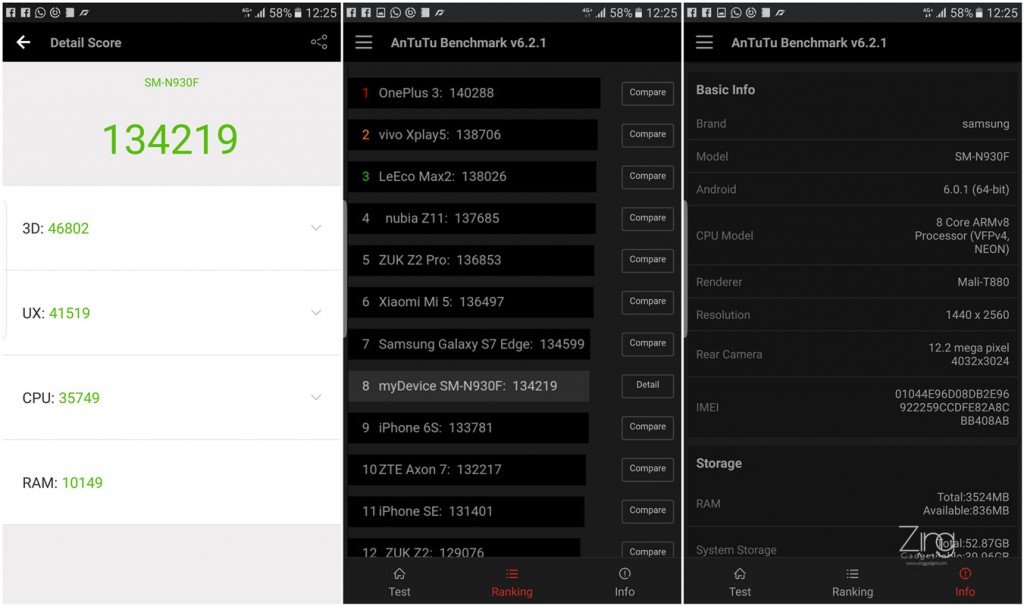
Geekbench
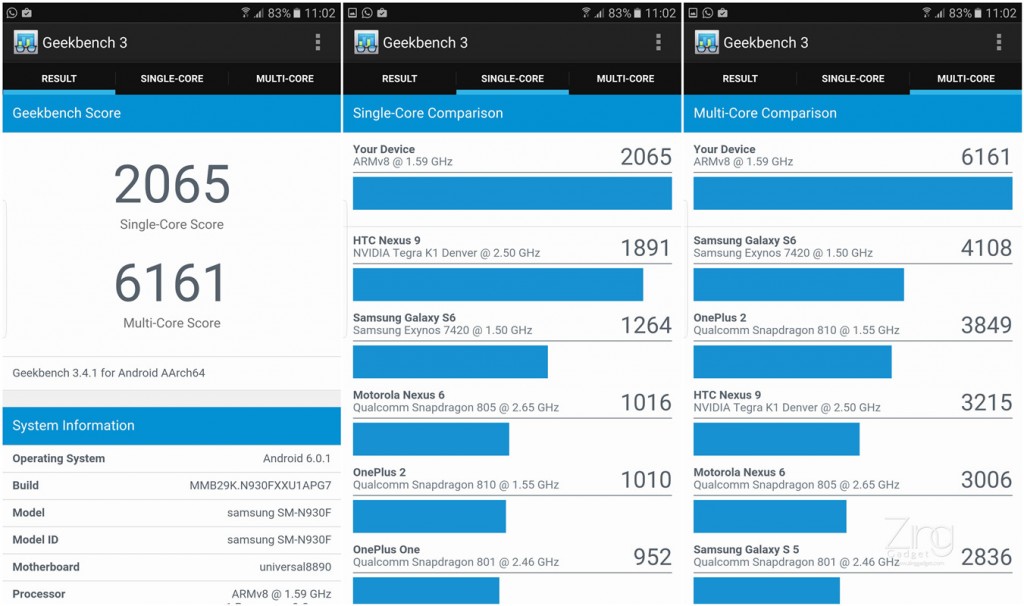
Epic Citadel
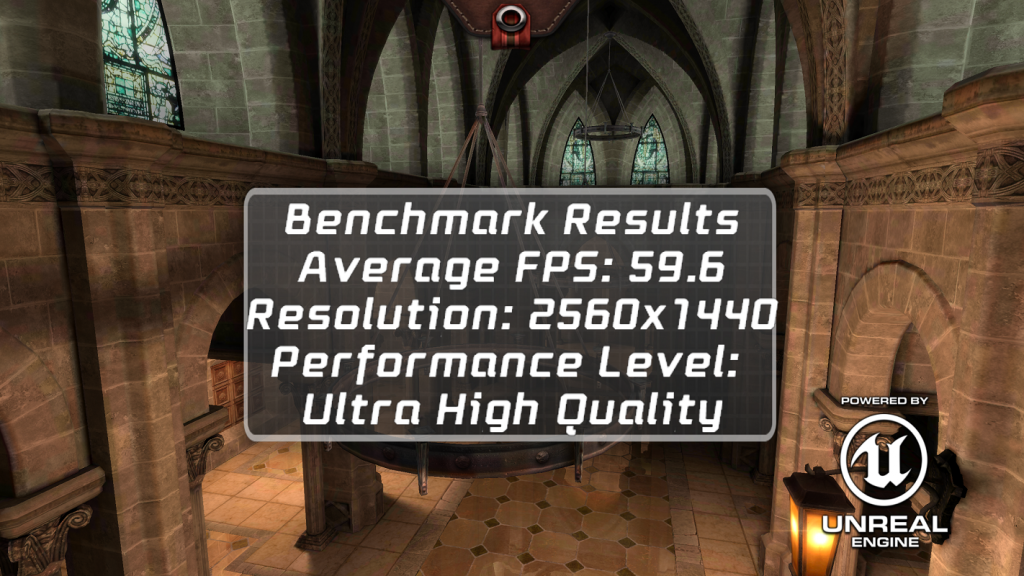
Entertainment
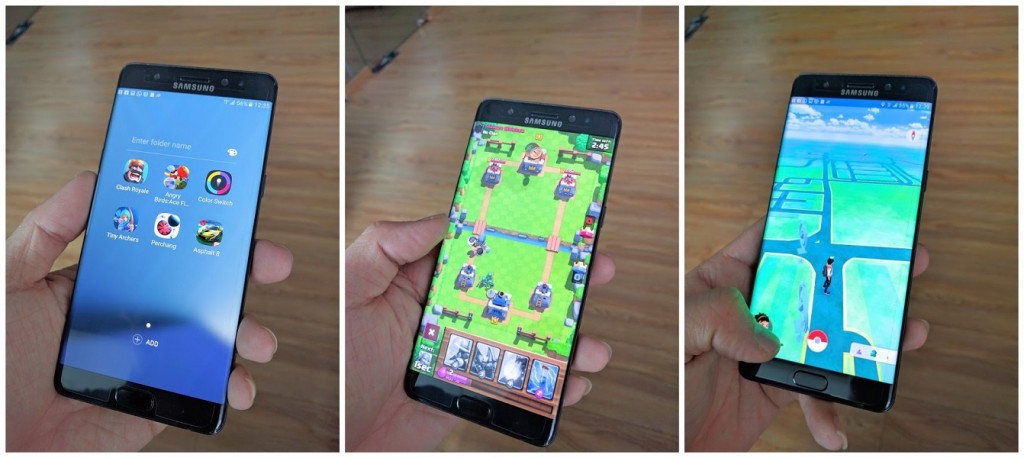 The Galaxy Note 7 performance is noticeably similar with the S7 Edge while the previous offers much better grip. The performance on graphics rendering and visual experience on the Note 7 is also similar with the S7 Edge as both comes with 2K display and powered by the exact processor. The audio quality of the speaker is only satisfactory provided it as a flagship smartphone, it could be disappointing for some audiophiles out there.
The Galaxy Note 7 performance is noticeably similar with the S7 Edge while the previous offers much better grip. The performance on graphics rendering and visual experience on the Note 7 is also similar with the S7 Edge as both comes with 2K display and powered by the exact processor. The audio quality of the speaker is only satisfactory provided it as a flagship smartphone, it could be disappointing for some audiophiles out there.
Battery

The Galaxy Note 7 has the largest battery capacity among all Galaxy Note series smartphone. Although the battery capacity of the Note 7 has fall short 100mAh from the S7 Edge, we found that the battery life of this smartphone is fairly similar with the latter.
Charging test
30 minutes of recharge has regain 42% of battery level from 20%, all thanks to quickcharging technology.
Batter drain test:
- 1/2hr Waze & Data:7%
- 1/2hr FB + data:5%
- 1/2hr FB + WiFi:4%
- 1/2hr Browser + WiFi:4%
- 1/2hr Game + WiFi:12%
- 1/2hr YouTube:7%
- 1/2hr WhatsApp+WeChat+Camera+WiFi:8%
- 1/2hr Music:2%
- 1hr video playback:9%(1/2 hr with headphone)9%(1/2hr through speaker)
Battery left:33%(5 hours test)
After our 5 hours standard test, the Galaxy Note 7 has a decent job on its battery life but it doesn’t surprises us. Much of these battery saving is accounted by the 14nm Exynos processor which is much more power efficient.
Standby test
With RAM cleared, WiFi connected and active Whatsapp, WeChat and Facebook notification, 5 hours of standby has only drained 2% which is decent.
Conclusion

With the newly added water resistant, enhanced S-Pen feature, iris recognition module, the Samsung Galaxy Note 7 offers the best user experience in Android smartphone market as the performance expectation is pretty much granted for such flagship smartphone. Priced at RM3199, do you think the features above live up to your expectation?
On a side note….

We have tested the Clear View Cover specially designed for Galaxy Note 7 that shows the Always-on Display from the smartphone while reducing scratches and other possible damage to this smartphone.
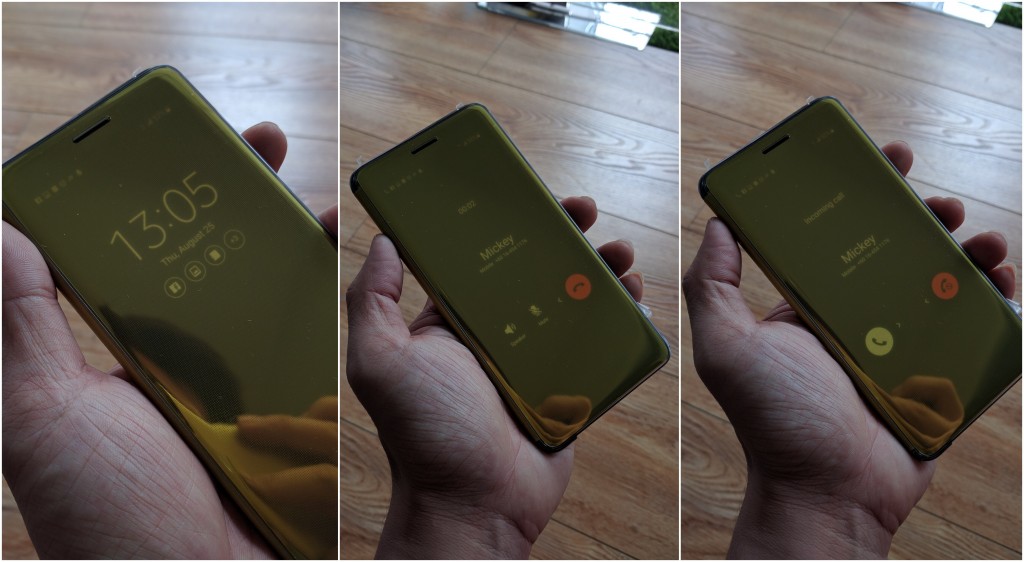
When receiving a call, user doesn’t need to flip out the cases to pick up the call. However, it is unable to preview messages when the Clear View Cover is on. Basically this flip cover only shows up the time and display some basic notification only.













