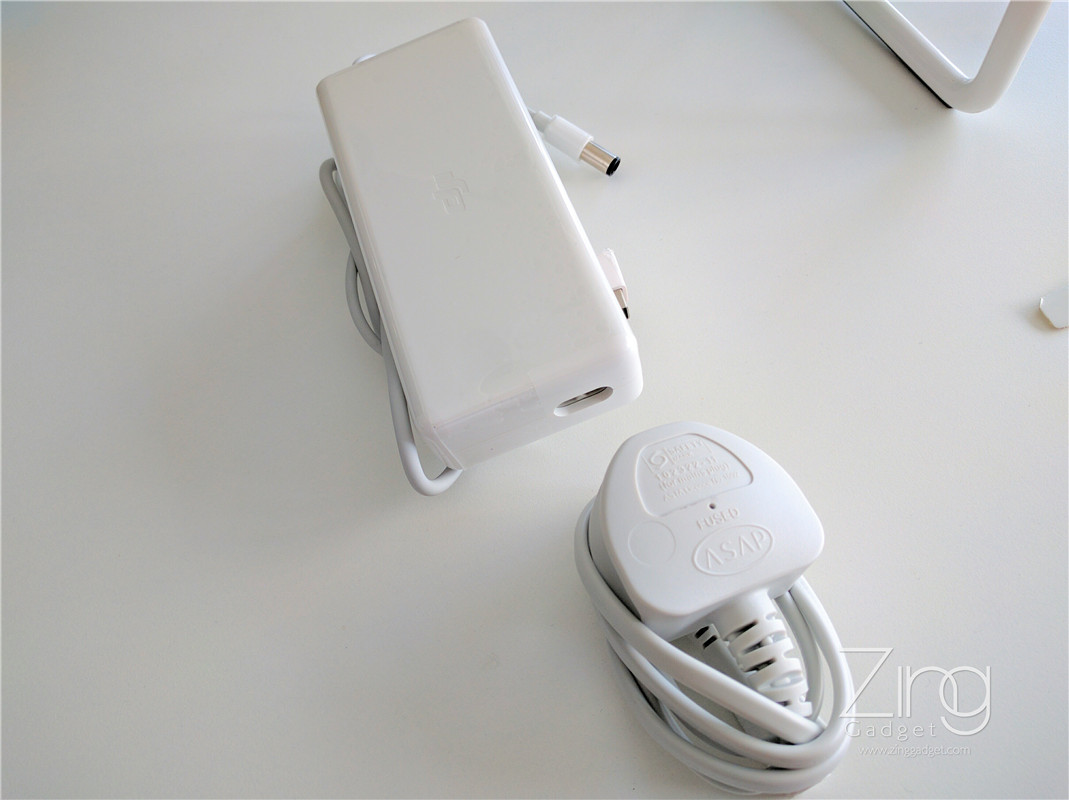Ever had a dream to fly in the sky, over-watching all traffics and buildings, enjoying sunset and beautiful scenery while flying wherever you like? You can do all of that with the new drone that is recently launched in Malaysia – the famous DJI Phantom 4!
If you have no idea on what is exactly a drone, check out this video from the famous YouTuber Casey Neistat on the amazing DJI Phantom 4.
Without further ado, let’s unbox one of world most famous and powerful video-taking drone!
Most components of the DJI Phantom 4 drone are sensitive and fragile but DJI has well taken care of them. All of the components is packed inside a harderned box with firm packaging prior shipping out. This box act as a traveller case where you can carry this case around and fly wherever you want, or you like!
The accessories of the Phantom 4 is ridiculously a lot .
The charger that comes along with the DJI drone can be used to charge the remote control and the drone at the same time. How convenient it is!
Here comes the 4 blades and 2 spare blades in case something goes awry.
Phantom 4 specs:
- 1.38kg weight
- Fastest speed: Lifting at 6m/s; Decent at 4m/s, Cruising (Flying) at 20m/s
- Highest attitude: 6000 meters above sea level.
- Obstacle detection from 0.7 to 1.5 meter
- 12MP camera FOV94° 20mm,1/2.3 inches sensor, f/2.8 small aperture
- support 8s to 1/8000s shutter speed
- Support Full HD, 2K, 4K and 720p recording
- 5350mAh battery
Retail Price: RM6199
Do remember to remove the protective cap of the camera before you sent it out to the sky! And it is best to keep them closed when the drone is not in use.
Do you notice the 2 little holes up there? This is specially designed to detect possible obstacle from 0.7 to 1.5 meter and avoid end up crashing.
The left part of the drone comes with the I/O ports for microUSB and SD slot that has support up to 64GB class 10 microSDs.
Removable battery on top. Man that was one hell of a big chunk.
Signal lights, power light and other indicators.
While the installation of the wing blade are fairly easy, you must be cautious not to place the wrong blade at the each side! The blade and locator are fairly distinguishable by its color which to be used as reference when installing the blades.
Here comes the fully assembled DJI Phantom 4!
Phantom 4 controller specs:
- Frequency range: 2.4Ghz to 2.483 Ghz
- FCC certified: 5KM [23dbm]
- CE certified: 3.5KM [17dbm] without obstacle
- 6000mAh battery
- Can be connected with DJI GO on smartphones running Android 4.1.2 and iOS 8.0 or above.
This tiny controller that has the entirely control over the powerful mighty Phantom 4.
Comparing to a hand.
The controller comes with a solid mount that is compatible with large and small devices such as smartphone to a 9.7 inches iPad!
Here comes the classical control button! Apart from the power button, the right button is the emergency button that makes your Phantom 4 fly back to original departure point in case it gone missing (provided it is still in the sky and has right amount of battery for its returning flight).
Battery LED and power on button.
The charging port is located on the right.
The Phantom 4 controller comes with 2 wireless antenna mounted to the rear of the device. You can adjust the direction of the antenna for better signal broadcast to the Phantom 4 drone.
The left scroller on the top controls the rotation of the camera on the DJI Phantom 4 drone. You can control different shooting mode on the Phantom 4 as well as start the recording with just one single click!
The Pause button instantly pauses the video recording when Phantom 4 is up at the sky.
There are 2 separate keys at the bottom that can be customized to perform different actions when taking video.
The USB port and microUSB port also allows connection with tablet and PC to have a live view from the drone.
Here’s our flying experience so far…
Video taken from DJI Phantom 4 drone during the day
During the night
Sample images taken from Phantom 4:
Images taken in RAW format
Images post-processed for best viewing quality.
Conclusion
In short, our flying experience with DJI Phantom 4 makes us unforgettable. It is definitely a great entertainment to fly on top of sky while viewing the buildings, traffic and scenery beneath you. The DJI Phantom 4 is a cool toy to have if you want would like to explore more about your surroundings and taking amazing photos/videos!