If you had updated your iPhone or other iOS gadget to the latest iOS 10 which has just been released early today, and turns out that your smartphone is no longer responsive (or bricked), here are some quick solution to relive your smartphone back again!
1. Connect your iPhone to Mac or PC and launch iTunes
2. Force iPhone reboot into recovery by holding home and power button at the same time.
3. iTunes will prompt user whether to reboot or update smartphone. Select “Update” to reinstall iOS 10.
4. If the process took longer than 15 minutes, repeat step 1 to 3 again.
5. Reboot after update completed.
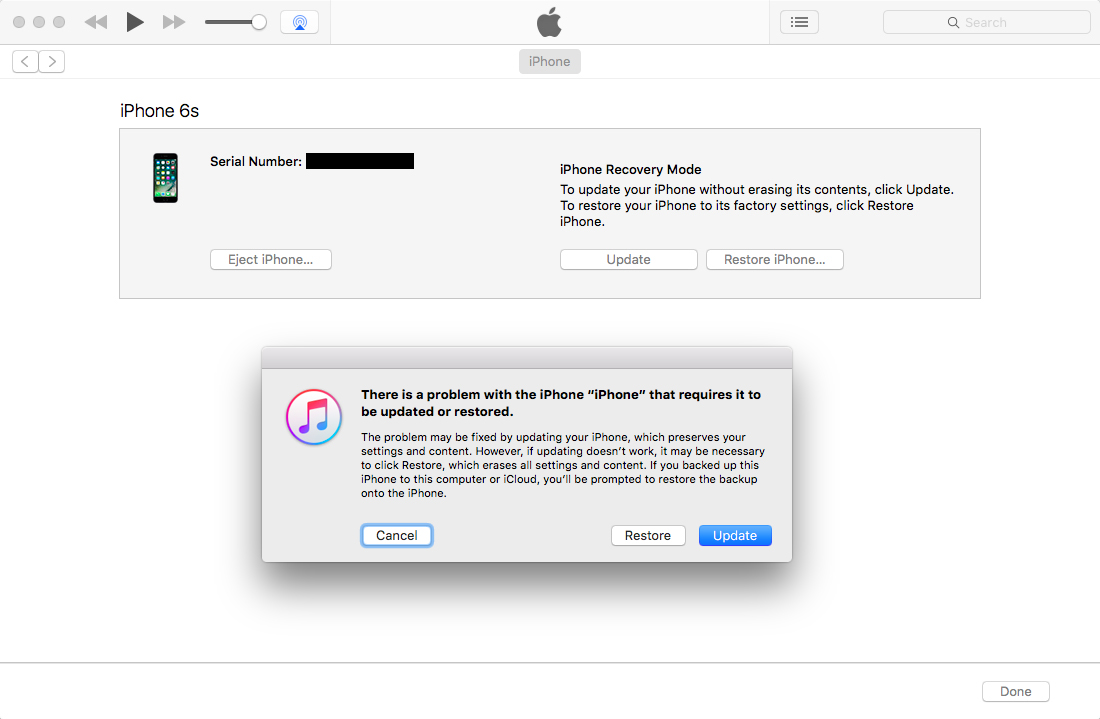
Apple has acknowledge this issue where user might get their iPhone bricked with the new update. Nonetheless, this issue has been quickly resolved by Apple.
Source : engadget




