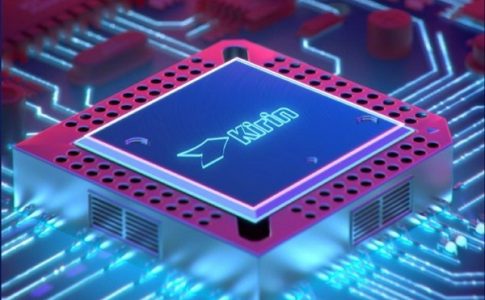The HUAWEI MatePad Pro has just launched in Malaysian market. This is the most recent flagship tablet from HUAWEI which is powered by Kirin 990 SoC, offering 10.8″ hole punch display, 7250mah battery, Harman Kardon audio and more. Furthermore, it also supports M-Pencil where you can draw onto the tablet for note taking or expressing your creativity.



Let’s talk about the M-Pencil and the Smart Keyboard. Both are essential components of making the MatePad Pro a laptop replacement. The keyboard itself offers key travel distance at 1.3mm.




Along with Smart Keyboard, the MatePad Pro can be positioned in two different inclination where you can place in your table or your lap in your preference. The PC Mode will be activated whenever the Smart Keyboard is attached and icon is now appeared side by side which simulates desktop environment.



The M-Pencil is a highly sensitive stylus which supports 4096 levels of pressure sensitivity. The stylus latency is at 20ms hence drawing does not lag too much. The screen also rejects palm contact and focus when the stylus is used to draw an objects.
It is also made convenient to write notes. Note taking app will launch when gentle tapping the stylus while the MatePad Pro is in lock screen condition. This is ideal for those who want to write note without delaying time to bring the app up step by step.



HUAWEI MatePad Pro also collaborates with Nebo to develop MyScript application. It offers more than conventional note taking experience as you can draw lines to split text, scrub to remove text. It is designed to be super user friendly.

The M-Pencil comes with wireless charging and can be charged side by side on the top frame. The pencil can last up to 10 minutes when charged for 30 seconds and a fully battery brings 10 days of standby and 10 hours of writing.



Another feature of the HUAWEI MatePad Pro is the support of multi screen synchronization. You can connect your HUAWEI smartphone to the MatePad Pro and sync both screen together.



And there is app multiplier which splits the screen for both apps! You can resize the window scale as your preference and work on your project. This is ideal for those who seek for greater productivity.
You can activate the settings through Settings>Apps> App Multiplier.
HUAWEI also adds in MeeTime in EMUI 10.1 which is available on the HUAWEI P40 series and MatePad Pro. MeeTime is a video call feature which offer high resolution video and can be used to share your screen too!
MeeTime even works when your mobile signal quality is deteriorated and it enhances brightness through AI when capturing in low light environment. Even if you didn’t use this for work, it’s great to contact your friends through MeeTime!

HUAWEI MatePad Pro is equipped with the HMS + AppGallery ecosystem which supports most of the applications we use every day. Such apps are Facebook, WhatsApp, WeChat, Netflix, Instagram, TikTok, LAZADA, Air Asia, McDonald app and even some telco and banking apps!
If you are looking for word processing software, you can opt for WPS Office and you can get 3 months of WPS Office Premium when you purchase HUAWEI MatePad Pro.


As for its display, it uses 10.8″ QHD hole punch display with screen to body ratio at 90%! Along with Kirin 990 and audio tuned by Harman Kardon, HUAWEI MatePad Pro is your ideal entertainment gadget.


If you are not a fan of Netflix, iFlix and TikTok, HUAWEI also has its own HUAWEI Video where you can watch TVB, Mango TV, KiniTV and Dailymotion content over there. You can get 3 months HUAWEI Video Premium when you get the MatePad Pro too! Furthermore, you will receive HUAWEI Cloud 50GB cloud storage for 1 year!

The current MatePad Pro in Malaysia comes with 8GB RAM and 256GB ROM. It currently retails at RM2399 and available to pre-order.
Do remember each pre-order contains over RM1000 worth of free gifts such as Smart Keyboard (RM499), M-Pencil (RM299), HUAWEI Cloud Storage 50GB (RM46.80) and WPS Office Premium (RM52) for three months!
Click this link to learn more about the MatePad Pro.