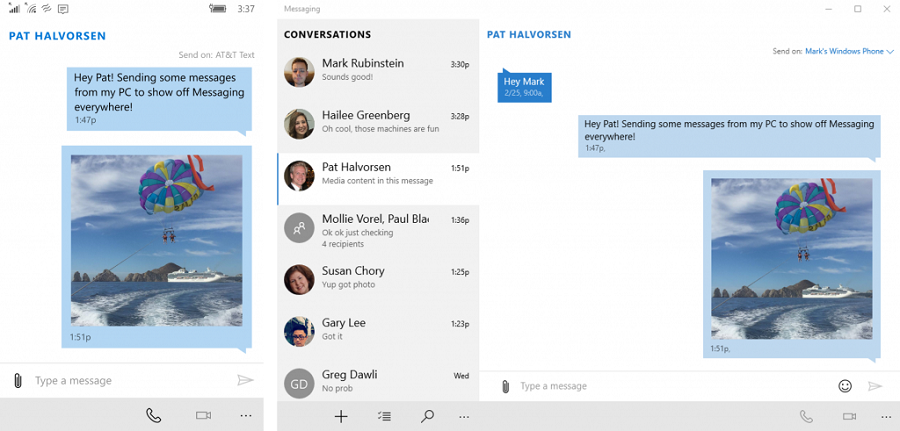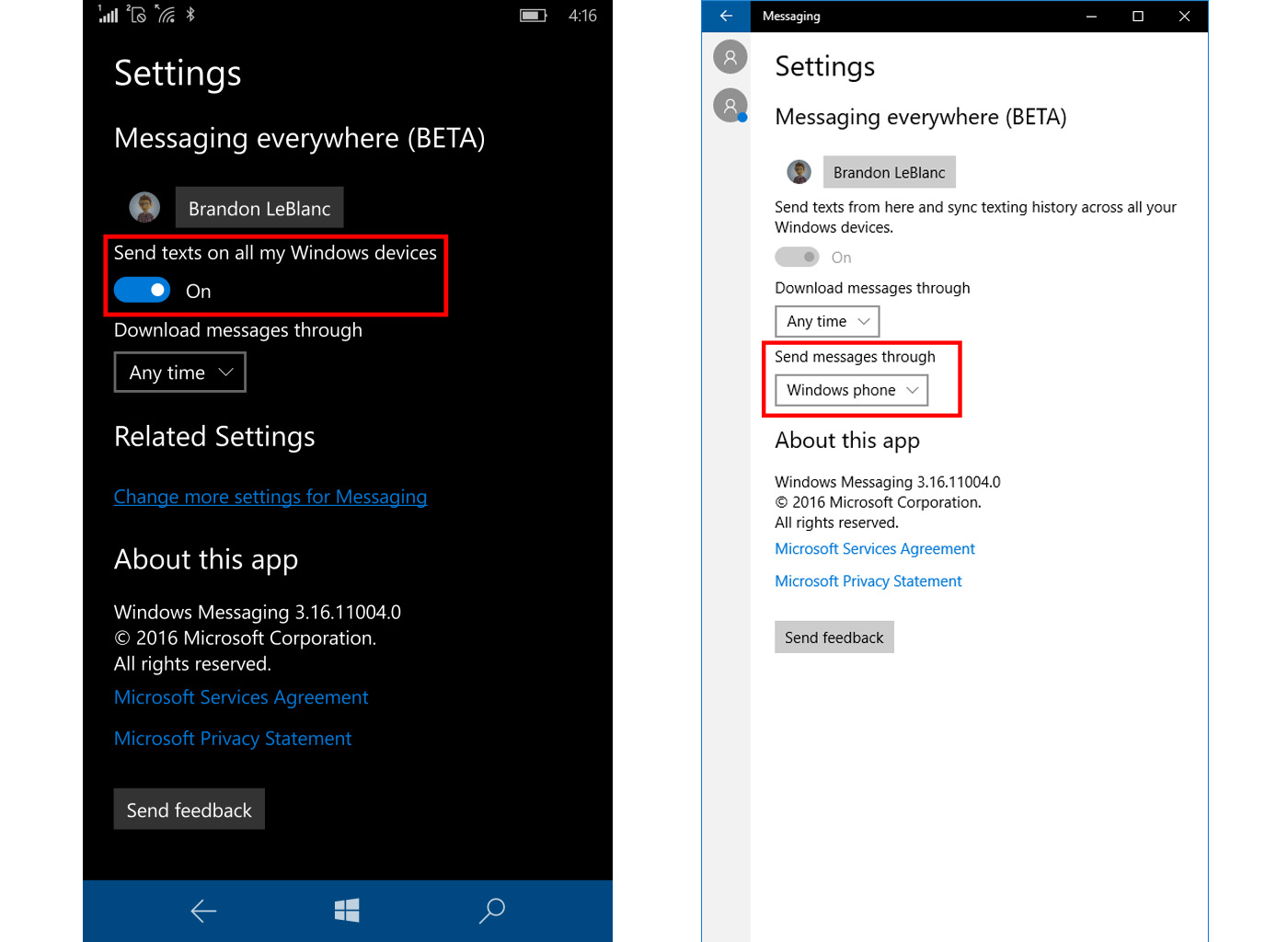Want to service that allow you to send text message to your friend without pickup your smartphone? Windows 10 Mobile has launched a new feature known as “Messaging Everywhere” which allows you to send text messages through a Windows 10 enabled laptop/PC synced with Windows 10 Mobile.
One of the pre-requisite of using this new service includes the ownership of an Windows 10 Mobile smartphone such as Limia 650 or 950. Follow steps below to launch Messaging Everywhere:-
- Ensure that you have logged into your Microsoft Account.
- Turn on “Send texts on all my Windows devices”
- Confirm the device to receive and sent text messages.
Today, a Windows 10 PC has come with a similar text sending application similarly with the Macbook. However, this new feature is only restricted to Windows 10 Mobile user only, which means you have to own one Windows 10 Mobile smartphone.
Source : Windows