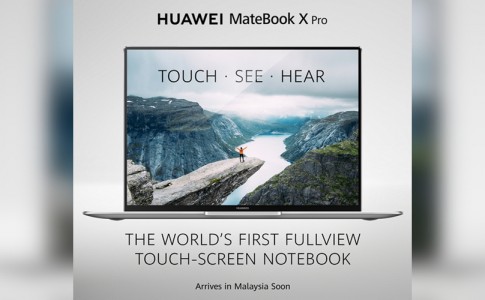In early 2019, US has begin sanction on certain Chinese smartphone & equipment stating that it possess security risk. Suppliers contract were terminated and Google is even required to pull out their GMS onto the Huawei smartphone. However, there is a way to install Google Services Framework into Huawei Mate 30 Pro and this is how you do it.
Preparation

If you live outside China, without GMS could be an annoyance as Google Maps, YouTube and other core Google service will not be available. For this, you will need a Mate 30 Pro, a USB Type C OTG and a pendrive and internet.


You will need to download GMS core package from this. After decompressing the zip file in your phone, you will get a Huawei folder shown above.

Afterwards, proceed to settings > system & updates > Backup & restore, click on external storage

Select your pendrive and store from the content, shown above.

They will be a total of 6 APK which you need to get all of them installed.

Voila! You now have Google Service in your Mate 30 Pro!

Open up the Google Service Assistant app and activate device administrator shown above.

You can now open the Google Play Store!


Just download all the essential apps you want!