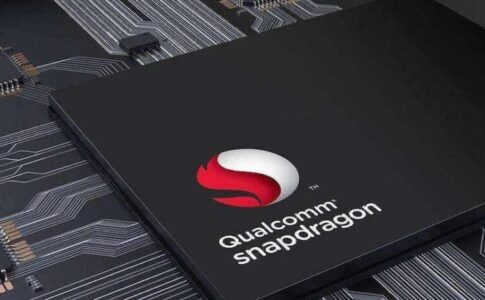Did you old HUAWEI MateBook is missing HUAWEI Share? HUAWEI has just recently shared a guide on how to bring HUAWEI Share for MateBook without the said feature. You will just need to go to the control panel and enable the feature in your HUAWEI smartphone.

With P40 as an example, go to Settings > More connection > Multi-Screen collaboration and enable it. Slide down the notification bar and select MateBook.


Here are the exact steps:
Your HUAWEI phone: Turn on Bluetooth and WLAN, log in to your HUAWEI account, and turn on the multi-device collaboration switch. Multi-device control center is only supported by EMUI 10.1 or Magic UI 3.1 and above.
Computer: Turn on the Bluetooth, WLAN and multi-device coordination switch, log in to the same HUAWEI account with the mobile phone, and ensure normal Internet access.

Apart from PC, you HUAWEI Share can be connected to SmartScreen, tablet and so on.