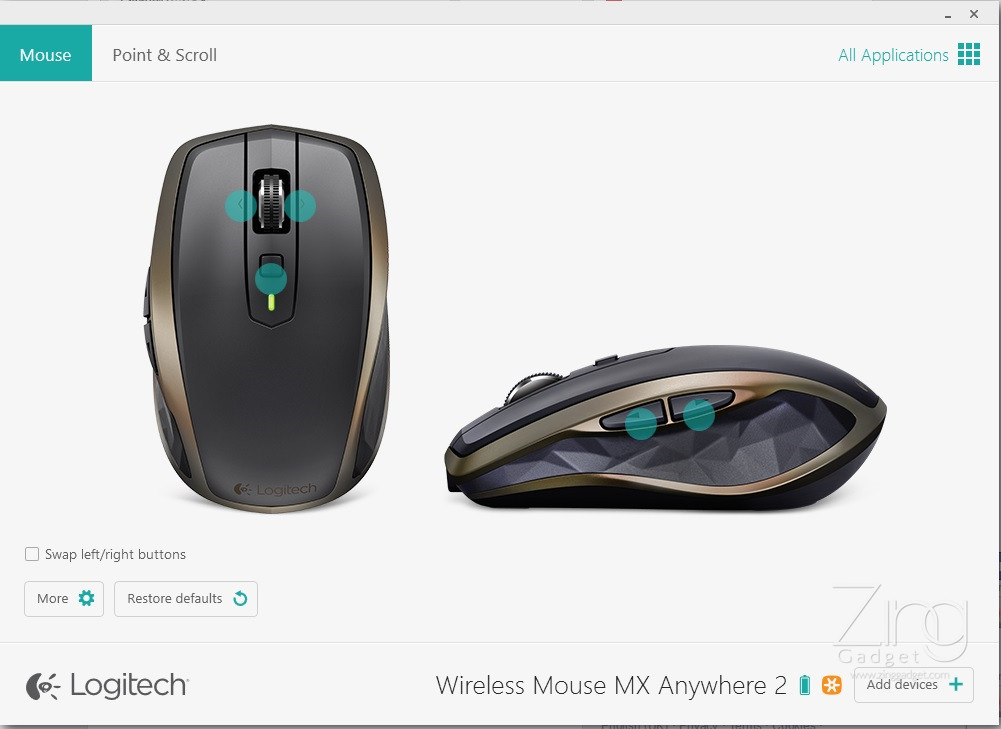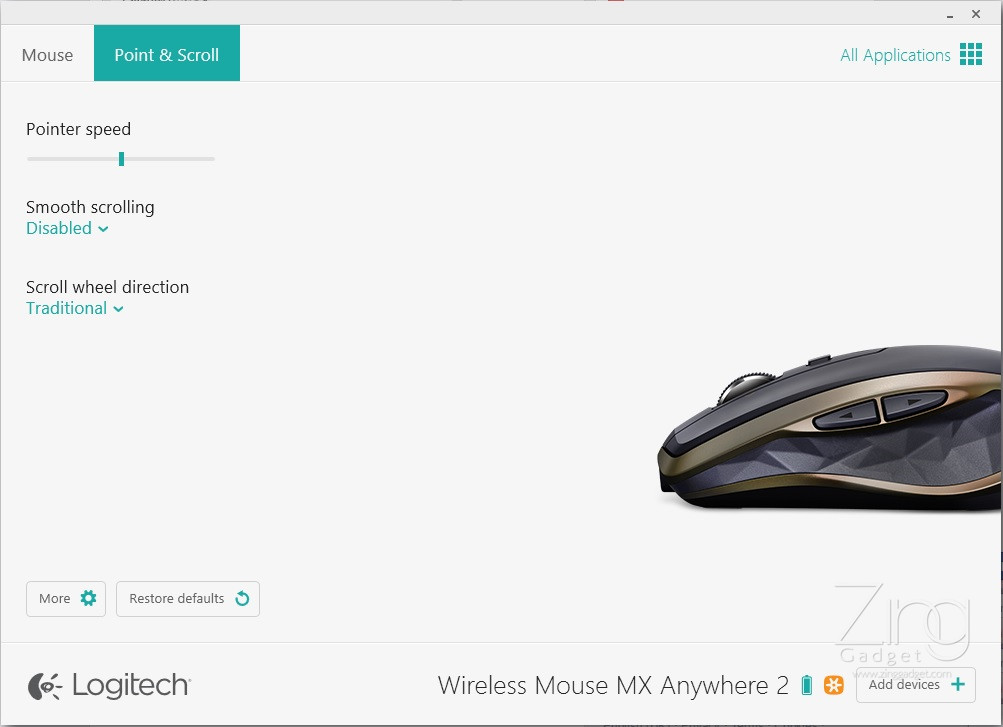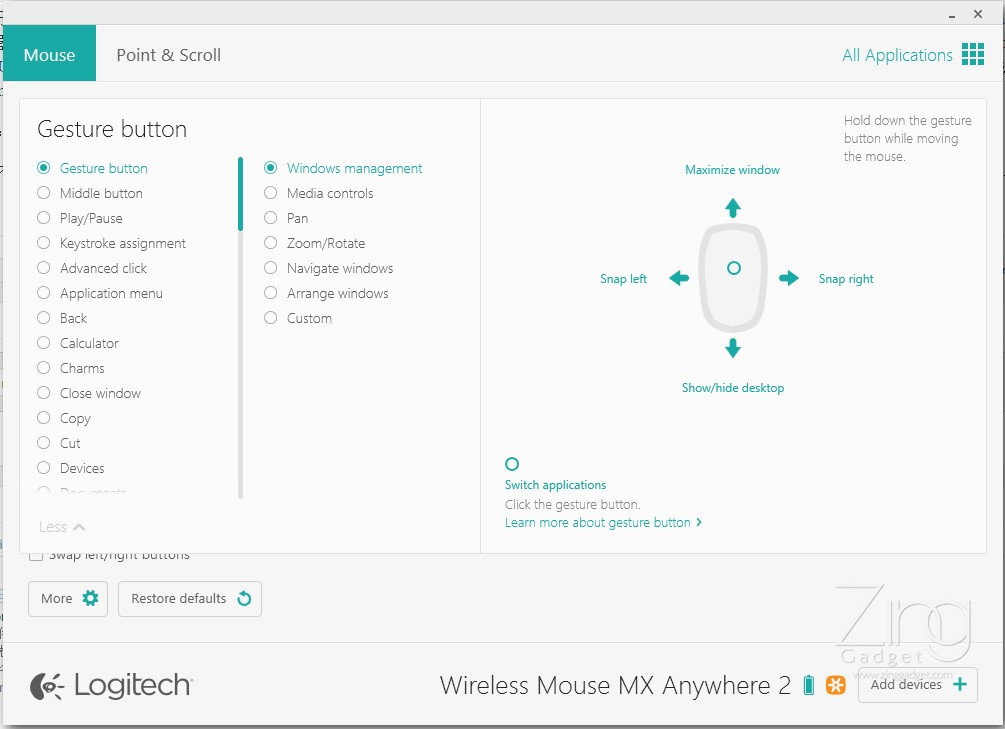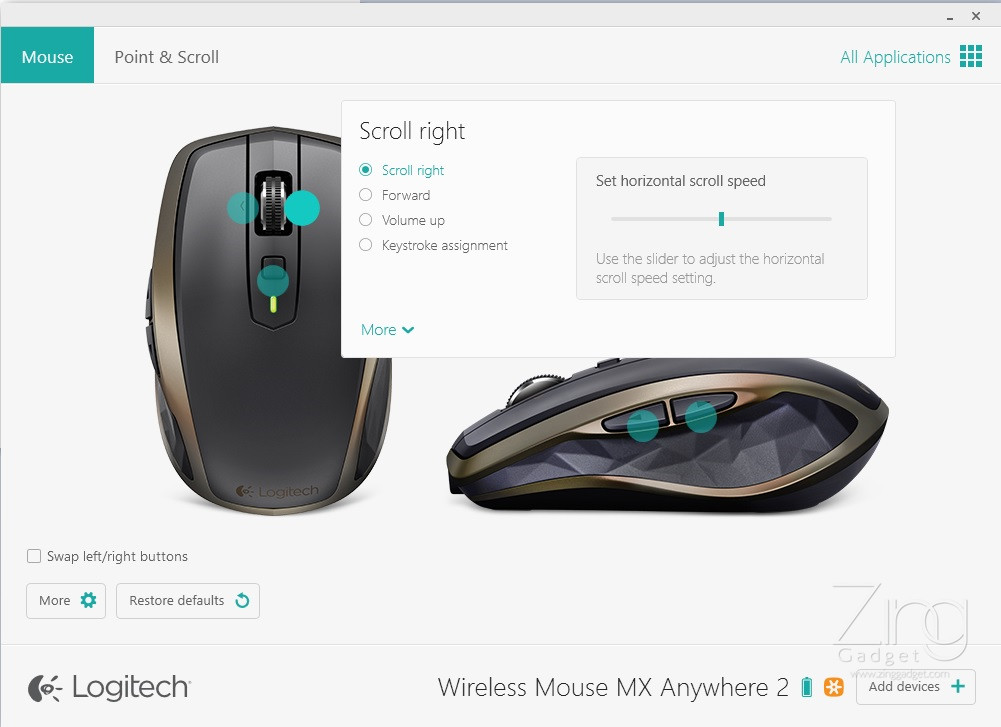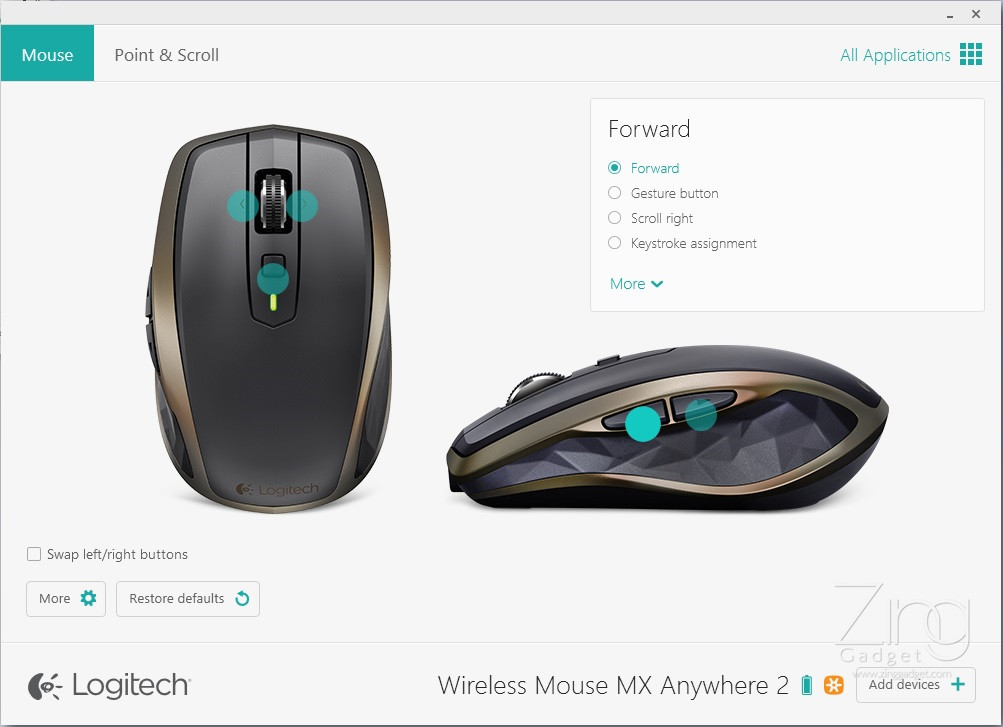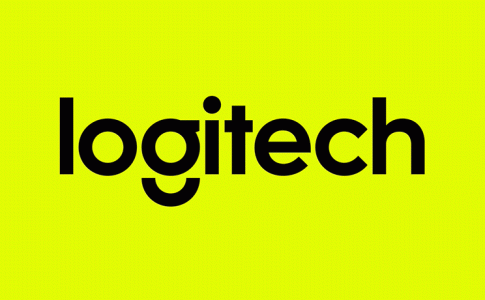As the world well known electronic gadget manufacturer, Logitech has released a wide variety of keyboards and wireless mouse in Malaysia computer market. With all kinds of wireless mouse available in gadgets outlet, what makes the Logitech MX Anywhere 2 truly unique? Today, we tested out the new Logitech MX Anywhere 2 wireless mouse.
Specifications:
- 61.6mm x 100.3mm x 34.4mm
- 106g
- Laser optic sensor
- 400 to 1600dpi
- 500 mAh
- 10m wireless range
- 2.4 GHz wireless technology
- 1 year warranty
- supports Windows 7, Windows 8, Windows 10, Mac OS X 10.8 and above
Recommended Retail Price: RM339
The Logitech MX Anywhere 2 has stylish outlook with aeroback like design in the rear edge. The frontal edge of the mouse also comes with diamond-like edge design and slightly bent mouse surface provides a big plus to its grip and ergonomics. Apart from the conventional keys from other wireless mouse, this mouse features a macro keys that assist you to performing repetitive tasks.
The small to medium sized mouse favors gripping with small hand. Because of its size and lifted back, it allows the mouse to be used with claw grip or palm grip. It’s high comfortability and ergonomics also allow the mouse to be used for a lengthy period without fatigue.
Since there is no space to place the USB wireless adapter for this mouse, what could we do when the adapter accidentally gone missing? Logitech has somehow managed to find an alternative solution to this by offering a BlueTooth connectivity option. This means that the Logitech MX Anywhere 2 mouse can be connected via the wireless adapter or from the Logitech Unifying Software which can be download from the official website here.
The Logitech Unifying Software offers more option to customize your mouse. Apart from setting dpi, you can set different macro option onto the mouse that can be executed upon pressing the side buttons. The scrollwheel from the wireless mouse can also be customized to perform certain function such as custom scrolling direction, gesture button or addition of keystroke. However, this function is not feasible because tilting and controlling the scrollwheel is inconvenient. All of this can be customized in Logitech Option.
Lastly, the MX Anywhere 2 also comes with 500mAh rechargable battery (and even supports quickcharging technology!). Logitech claims that a single minute charge can provides its usage up to 1 hour! If it is continously charged for 6 hours during office time, the mouse can used for approximately 2 months without a single recharge!
Although the Logitech MX Anywhere 2 is tiny, it design is highly palm-friendly and suitable for all type of user whether is it claw or palm clicking. With a single wireless mouse on any of the table surfaces, it can work flawlessly without the need to extra mouse pad. However, the only downpoint of this mouse is its pricing. With price tag more than RM300, consumer might want to go with certain Razer or Steelseries mouse that comes with more customized feature.