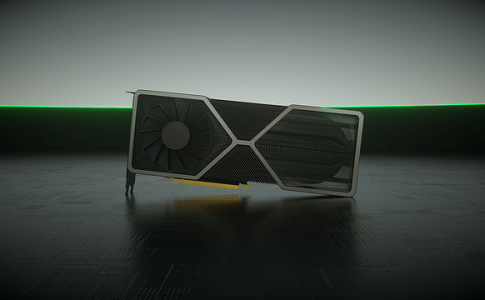What is your first impression on the term “Gaming Laptop”? It could be expensive and all the specifications pack within the laptop were not as efficient or powerful as a gaming desktop with the purchased with the similar amount of money. Besides, you wouldn’t expect you could play it without burning your fingers when play for a long period of time and of course, the absence of mechanical keyboard (unless you brought it along).
If you still have those thought and impression of a gaming laptop in your mind, you could be wrong. MSI, one of the world pioneering in computer gaming and performance accessories has unveiled a true beast which ditched the conventional design of standard “gaming laptop”. Although many computer and laptop manufacturer has been trying to minimize the size of a gaming laptop to make it truly portable, MSI has did it the different way. The MSI GT80 Titan is indeed one of the most amazing gaming laptop that we seen during the CES 2015, featuring a mechanical keyboard, an enthusiast grade mobile graphics card, a powerful Intel Core series processor and much more. Let’s see what MSI offers on its gaming powerhouse – GT80 Titan!
Pricing and specification summary:-

Our review model of this MSI gaming laptop are priced at RM15999, namely the GT80 2QE Titan SLI. In summary, this model features Intel Core i7 4th generation processor and TWO Nvidia GTX980M 8GB DDR5! It also comes with 32GB RAM and Super RAID 3 512GB SSD M.2 SATA with 1TB HDD spun at 7200rpm.
Display wise, the GT80 2QE comes 18.4 Full HD IPS display with wide angle view up to 178 degree. It comes with Killer E2200 LAN and Killer 802.11ac network chip. And here comes the main attraction of this gaming laptop – the SteelSeries Mechanical keyboard powered by CherryMX switch!
Processor specifications:-

Graphics card specifications:-

Exterior Design

The MSI GT80 Titan features the conventional design story of most MSI gaming laptop where black and red are the dominant colors in the laptop. The MSI ‘Gaming Series’ badge was embedded on the center of the unit along with 2 ed ‘backbone’ design on the side. The MSI logo and the red ‘backbone’ will illuminate in red when the laptop is turned on which provides an sense of elegant.


Sports car alike, the air vent of this gaming laptop was located on the rear side of the laptop separated on the left and right side. A power socket port was located on the middle which remind us of the supercar Pagani Zonda which also has an identical look with exhaust located at the middle. Nevertheless, the RJ45 ethernet port, display port and HDMI port were both located on the rear along with the charging port.


3 LED light were located on the front which are Wifi indicator, battery indicator and hard drive indicator.

Another vent was found on the left under the DVD ODD writer beside the Keningston lock. Besides, SD slots, audio output, micrphone input, S/PDIF output and 3 USB 3.0 port were located on the left that provides ultra fast data transfer between computer and external hard drive or thumb drives.

Another vent was located on the right beside 2 USB 3.0 ports.

The air intake was specifically design with red and black color which fits the main theme of this gaming powerhouse.

Wow!! A freaking amazing mechanical keyboard built inside a laptop and a 18.4 Full HD IPS display! MSI GT80 Titan is the world first laptop featuring a mechanical keyboard. Besides, the mechanical keyboard also comes with a switchable trackpad and a numpad. The keyboard was design on the front part of the lower body which is way unconventional with other laptop on the computer market today. A large metallic plate was found on the top of the keyboard crafted with a MSI gaming series logo appeared in insignificant way. Three button was found on top of the trackpad which are Cooler Booster 3, a button that switch between Intel integrated graphics chip and Nvidia dedicated mobile graphic card, and a power button. Please take note that switching between Intel and Nvidia graphics card requires a reboot, so save your documents first!
We compared the MSI GT80 Titan with the Alienware 15 in terms of size….


At first we all known that Alienware laptop are always made bulky, but looks like the ‘thick gaming laptop’ catergory has a new companion!
Performance testing
How powerful is the Nvidia GTX980M SLI? We tested it out

In 3DMark 11, we can see that the GTX980M SLI is truly outstanding with benchmark score at 14178! This score has outperform the standard gaming laptop and standard gaming PC on average. However, it is an unfortunate that all MSI GT80 Titan variants didn’t feature 2K or 4K display afterall it is powered with a true enthusiast gaming graphics card. Could it be game titles today still does not fully support 4K output?
3DMark
These benchmark score are impressive as it is currently powered by Intel Core i7 4720 HQ and Nvidia GTX 980M SLI graphics card. The premium model of GT80 Titan powered by Intel Core i7 5950 HQ might have a better benchmark score from 3DMark. Let’s put more test into it!


No issues for media files editing and casual use!

With its M.2 SATA RAID0, the GT80 Titan offers blazingly fast read write speed. The Raid 0 Volume has reached read write speed at 1393.46MB/s and 157.85MB/s respectively! Although 4K read/write appears average, this performance beast is sufficient for daily casual and gaming use!
Gaming test
Crysis 3


Crysis 3 is the first game that we test on the MSI GT80 Titan. If you wonder why we pick this tittle, it is because this title is the one of the most favorite tittle among the gamers. The average frame rate of this game in the MSI GT80 Titan is around 40 to 60 frames per second. Most of the time in the game, spending time in travelling between point to point can reach frame rate up to 60 frames. 60 frames could be the cap of the game but it is the ideal frame rates for everyone. The frame rate drops only in the time during battle between bosses and mobs whereas the lowest frame rate can drop until 40 frames per seconds. Nevertheless, this gaming laptop is able to deliver impressive gaming performance for Crysis 3. Now lets test out other titles.
The Witcher 3


In the latest released tittle, Witcher 3 is one of the most favorite title with its unique gameplay experience. The Witcher 3 can be played around 50 to 60 frames per seconds at high settings which is indeed impressive!.
Shadow of Mordor


Since we own this game, why don’t we try it? The Shadow of Mordor can run between 55.69 frames to 161.55 frames per second! The average frame of this game on GT80 Titan is at 98.86 fps which is considered as outstanding! Thanks to the dual Nvidia GTX980M enthusiast level graphics card that deliver impressive gaming performance and live rendering.
GTA V


When it comes to game testing, why can we omit the most favorite fps title in the Grand Theft Auto series? We have put together the latest tittles of Rockstar, GTA V into test and we found that this gaming laptop can deliver frame rate at 60fps and above with tons of details. Unfortunately, the GT80 Titan only comes with 1080p display which is consider as satisfactory at this price range. If this model comes with 2K or 4K display, playing this game in a gaming laptop would considered as bliss.
Thermal Management
Processor temperature

In normal usage such as editing documents and internet browsing, the temperature of the processor and graphics unit are ranged around 42 to 60 degree Celcius. Even when it comes into stress such as gaming or rendering 3D graphics, the temperature of this laptop is fairly acceptable which doesn’t burn your fingers.
Battery Endurance test
Battery expenditure level
| 0 – 100% (GTX980M SLI) | 1 hr 30 minutes |
| 0-100% (Intel Intergrated Graphics) | 2 hr 30 minutes |
Charging rate
| 1 hr Charge | 53% |
| 0-100% | 2hr 45 mins |
Turning on GTX980M SLI can last for around 1 hour and 30 minutes. However, if you turn off the dedicated graphics chip and run based on Intel integrated graphics, the laptop is able to run 1 more hour! So, if you only use it for web browsing or editing documents, the integrated graphics unit will just do well.
Heat control test
| Temperature (Celcius) | ||
| Processor | Graphics card | |
| 1080p video playing (60 min) | 43 | 64 |
| Web Browsing (30 min) | 41 | 60 |
| Online video streaming | 44 | 64 |
| Gaming (30 min) | 70 | 85 |
Since it is a dual GPU set up, we would expect that the temperature could rise till sky high. However, it turns out the heat management of this device is pretty good. During casual use, the temperature of this gaming laptop is within expectation. During gaming, even when the laptop is under extremely heavy load, the temperature of the graphics card and processor still runs under 90 degree Celcius. We would expect a better result if the Cooler Booster was turned on which maximizes the fan rotational speed.
Selling point
1) SteelSeries Cherry MX mechanical switch

The MSI GT80 Titan is the world first gaming laptop that features a mechanical keyboard made by SteelSeries along with Cherry MX switch. The Cherry MX switch was originated and founded in Germany in 1953 and now it is widely used in alot of mechanical keyboard manufacturer such as CMStorm and Corsair. Although there is alot of variation of switches available in the market right now that suits different people, MSI has well thought of this situation and uses a much more common mechanical switch. However, there is some minor issues on the switch which makes alot of noise when pressing down BackSpace and enter button. Besides, not all the buttons of the keyboard uses tea colored switch, in which white switch was used in the Space bar which makes it well balanced when pressing.
Here is a simple explanation of the difference between tea colored and white switch:-


White switch was one of the oldest switch existed in the world which requires certain amount of effort exerted onto the button to be registered in the computer. It has been currently replaced by red switches which is much more easier to press.


The tea switch is the most widely acceptable switch between gamer and casual user. The switch itself is well balanced between gaming and typing which makes it a favourite for most of the consumers. It requires less effort to press than black switch which does not cause fatigue for long period of usage.
2) GTX980M SLI

A single GTX980M could be sufficient to run AAA titles in modern day but MSI still think that it is not enough. So instead of 1, they added 2 GTX980M cross linked with a SLI bridge. In the end, it is the finest product from the combination of the world top tier graphics card. The difference between a single graphics card and a dual graphics card can be easily noticed when you play modern titles at high or ultra settings. Sometimes, 2 is better than 1.
3) Switchable trackpad UI


Due to the fitting of mechanical keyboard which resulted in space constrain, MSI use a switchable trackpad and a numpad key on the side of the keyboard. Thus, you can use it as a trackpad if you brought this beast into work and you can turn it onto numpad when you need it in gaming. However, pressing on this flat trackpad as a numpad is not comfortable as it has lost the tactile feedback sensation. Pressing too fast could result in the number unregistered into the computer system which is a great issue. If you turn on the numpad for a long period of time, the whole trackpad will appear very hot as it could burn your finger (literally).
3) Cooler Booster 3

Cooler Booster 3 is a proprietary technology which was first observed on all MSI laptop. Turning on this feature will instantly maximizes the fan speed of this laptop which results in reduction of temperature which is essential in gaming or heavy load. Although MSI stated that Cooler Booster 3 has a lower noise level compared to the previous Cooler Booster 2, turns out the noise level of the new Cooler Booster is much more higher than its previous version.
Here are the noise test for the laptop when the Cooler Booster 3 was turned on:-
5) Killer DoubleShot Pro

Killer DoubleShot Pro combines Wifi and LAN into a high speed network and reduce network latency, which maximizes your gaming experience and productivity.
6)Audio Boost 2

GT80 comes preloaded with 3 amplifier located in the speaker, bass and headphone. It amplify the audio output up to 30 percent which increases gaming and audio listening experience in 3D environment.
7)Sound Blaster Cinema 2


Sound Blaster Cinema 2 is dedicated to the audiophile and gamers. It optimizes the audio quality based on different environment which results in high quality audio output during music playback and 3D soundstage specifically for gaming.
8)Matrix Display

MSI is also the first company that bring multi display from a single laptop. Known as Matrix Display, the option is highly usable for those who enjoy playing games up to 3 multiple desktop screen. It also supports 4K output too!
9) GPU switching

As we previously has covered, this feature allow the switching of graphics card between Intel integrated graphics unit and the Nvidia GTX980M SLI graphics card. Switch to Intel saves energy while switching onto Nvidia greatly enhances the performance for gaming or 3D rendering.
Accessories

At such high price, the GT80 offers wide variety of accessories including mousepad, mouse, keyboard cap and palm rest. This saves you some additional cost in buying those accessories!

Metallic WASD keys cap
Conclusion

“What is the best gaming laptop in the entire universe?” We cant give a definitive answer because each laptop comes with its design and performance highlight and also its weak point. However, if you are looking a computer which is likely to replace for a high end gaming desktop and you have no budget limit, this could be a good choice for you. Sporting a 18 inches Full HD display along with latest Core i7 series and enthusiast level GTX980M SLI graphics card, it is a true gaming powerhouse for those who can afford.
Have queries? Ask us anything below.