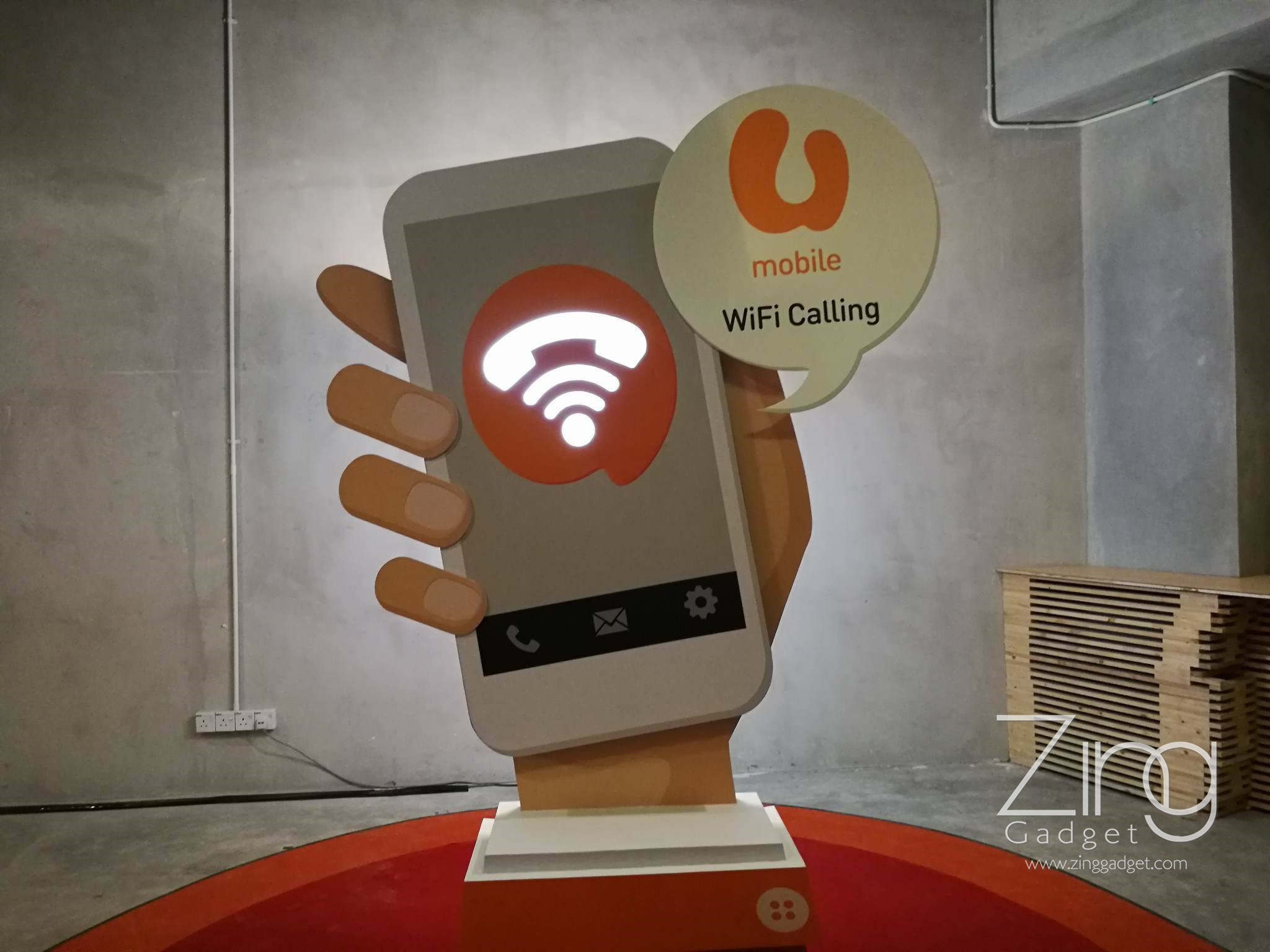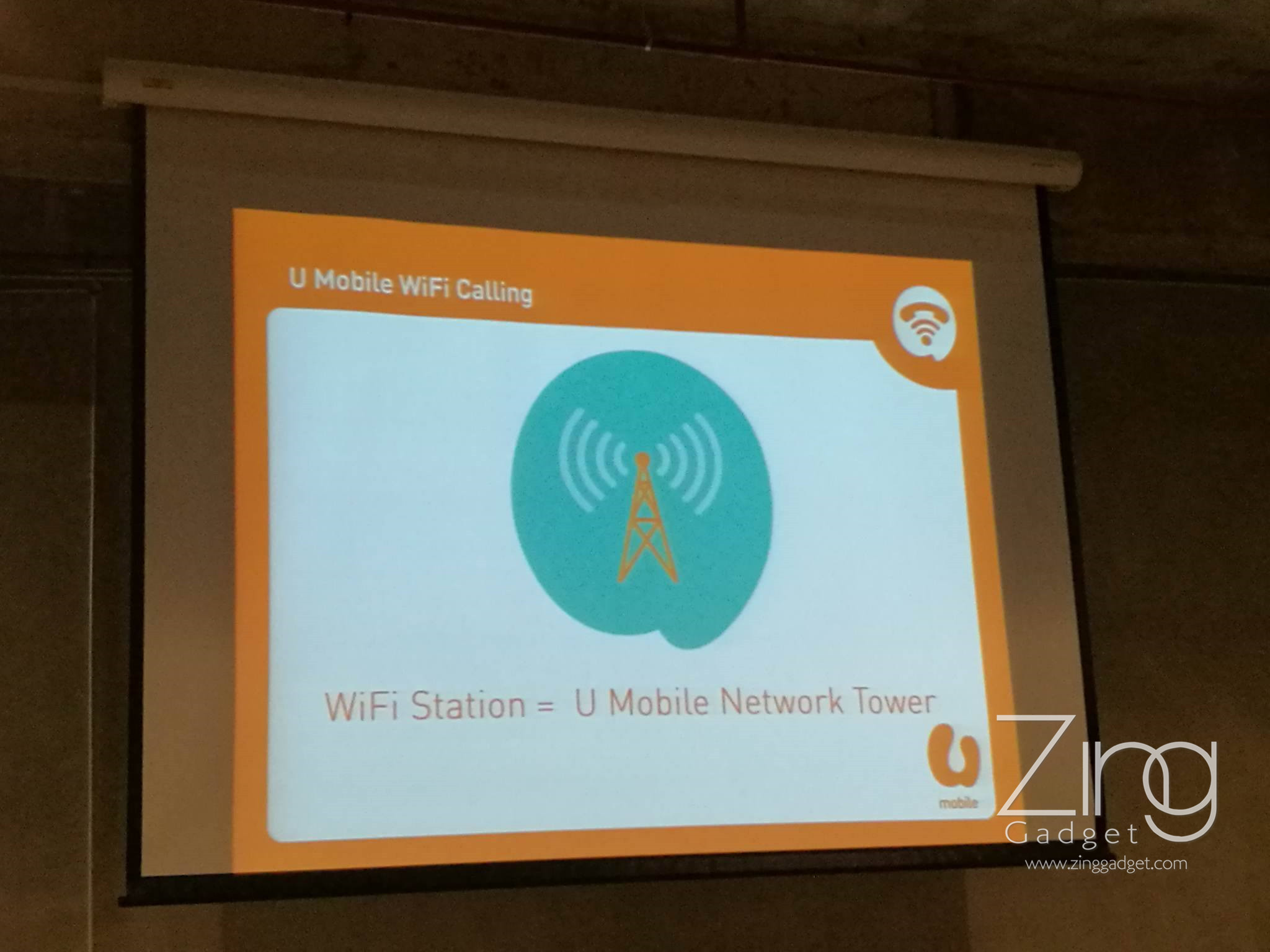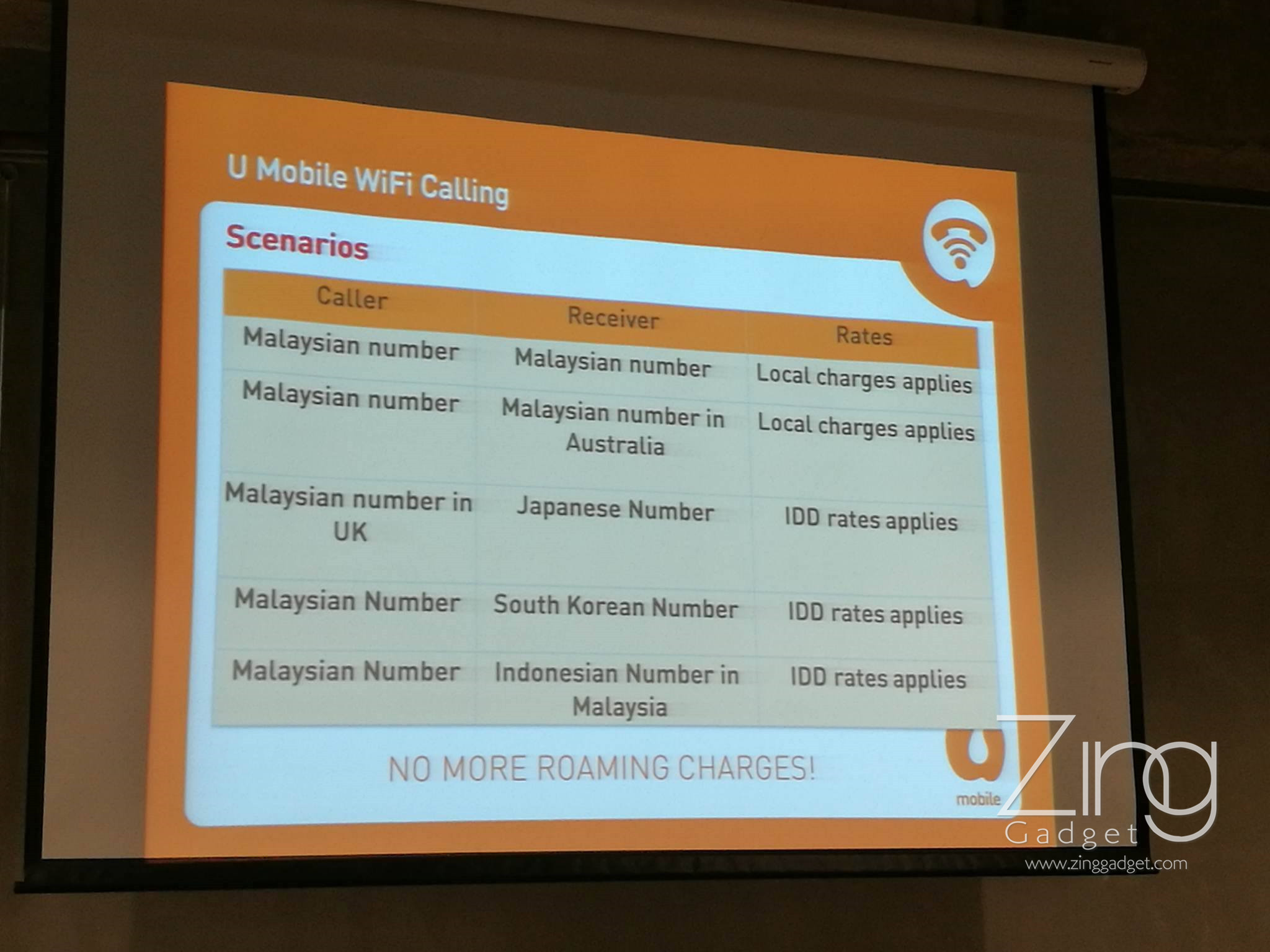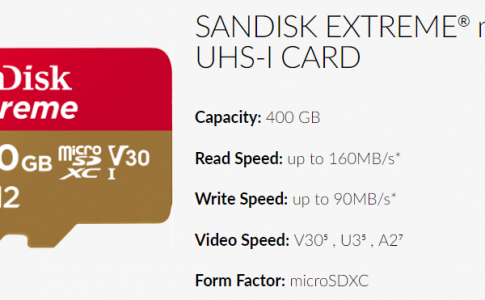With more media covering the new Wi-Fi call feature from U Mobile, this new mobile call service is now officially available exclusively for all U Mobile customers including postpaid and prepaid users! The WiFi Call is currently available for iOS users, while Android users have to wait for July to test out this new feature.
How to turn on WiFi Calling feature
- Click on “Settings”
- Select “Phone”
- Select “WiFi Calling” option
- Select “WiFi Calling on this phone”, and toggle on
- A new prompt will appears on the windows and click “enable to continue”
- Ensure that your WiFi settings is activated and connected to a working Wifi connection.
- WiFi Calls will be made when smartphone is connected to working WiFi connection.
- U Mobile WiFi will appears as telco name.
U Mobile WiFi Calling charges
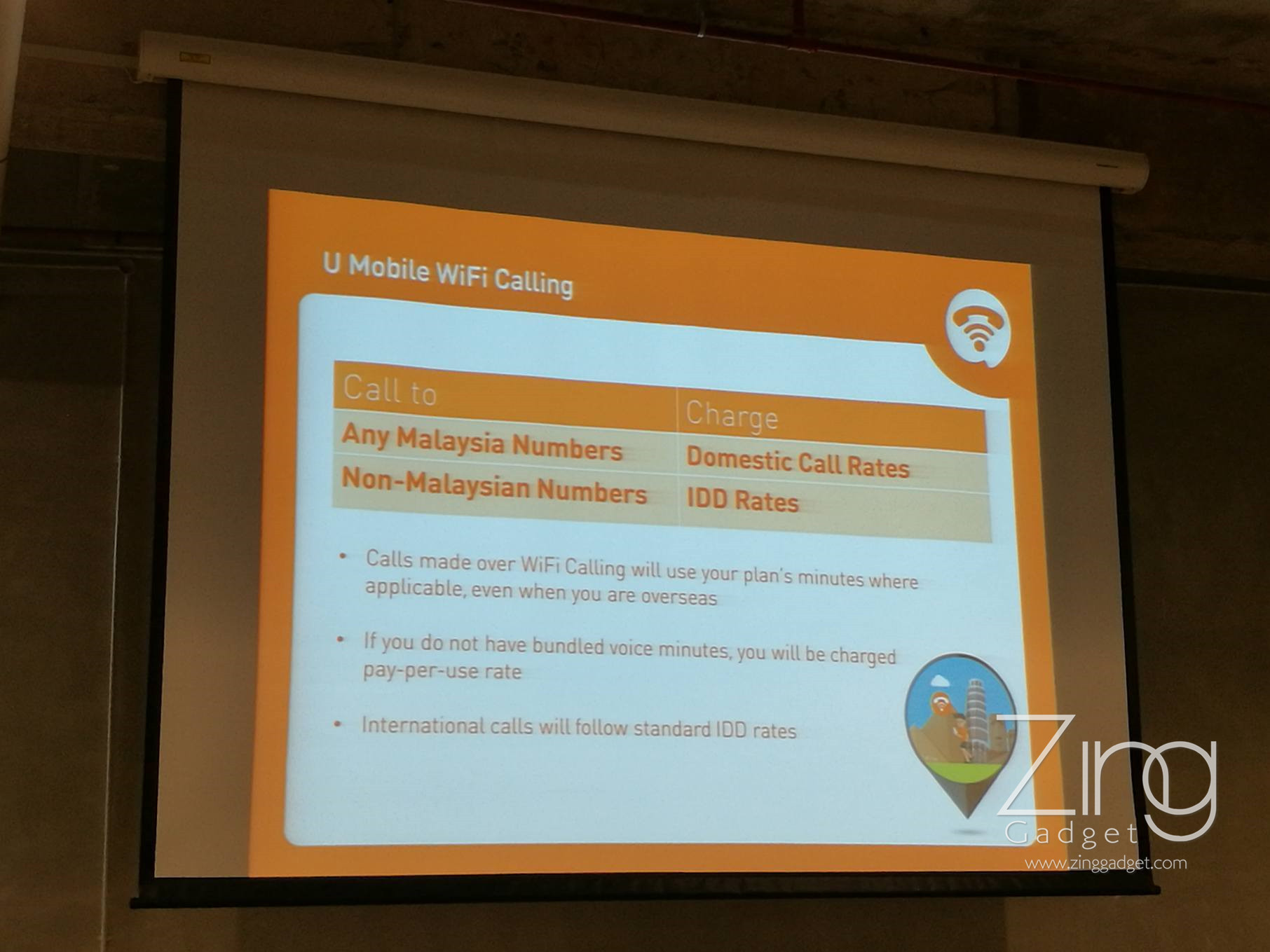
Check out here for what you need to know about the new U Mobile WiFi Calling